You can see they try to lay it out in simple steps, with a very broad range of professionals you might encounter in the images.
Step 1
Well this totally sucked. I would expect not just an import feature of csv files, but also some way to authenticate and grab my numerous social networks, a la Gist. Also, they move you to SSL which is great, however some of the images they serve are non-SSL so you get warnings. Just something for their designers to think about. Without the live hook and only using cvs files, this site then would never get changes to your contacts or dynamically update themselves. A downfall.
Ok, this sucked. Once I clicked to import contacts, there was no way out. I decided not to import anything and expect a cancel ot skip this step icon. Nothing. So I jumped back to Home on the navigator and was shown a dashboard.
So here is the deal. I basically gave up right here. I navigated through the tabs to peek at reporting (coming soon), Productivity Center (not sure what was helpful there), CDIM and My Contacts. I might do a screencast on this later, but Gist still has my attention.
I almost forgot. They ask you to use your business email to register so you can utilize the features around who else is at your company on the service. I would imagine you should be able to register under an email that will never change (like gmail) and then add your business email as a hook. But that does not seem to be the case. The whole point is around you being able to maintain contact information, even when people change jobs. Including yourself. Under settings you can add more emails,and then change the primary one so notices and communications go to an alternate.
A low rating from me on this one for now.
US Cellular
This cellular provider allows free inbound calls.
Never pay for someone calling youis built into their slogans. With the web browser interface of Google Voice, you simply log in and have it call you and then the number you wish to reach. This means you get an inbound call after using some data and then connect through their phone or VOIP switches to your destination. Free calls for you. You should never be dialing outbound again. I know there is an extra step involved, but for the ability to drop your cell minute plans and save money? Imagine teaching your kids this too? You essentially circumvent the entire outbound dialing process, saving you money.
T-Mobile
They take a different approach with the Fave 5 offering. You pick the favorite 5 numbers (read this as people or whatever) that are cell or landline and calls to and from them are free. To and from them. So how easy is it to set it all up? Easy.
- Set your Google Voice number as a Fave 5
- Have everyone call your Google Voice number
- Have it show as your Google Voice number when passing calls instead of the caller number as the image below (courtesy of Mindaverse) shows.
With this scenario you lose caller ID in a way (it will still show the originator in the online call summary). But if you are worried about minutes and the only ones with your cell number are friends and family, why shouldn't it be free? Thinking about this further, real estate agents should be running all over this. To complete it all you have two choices:
- Follow the same above steps for US Cellular to connect and have Google dial for you.
- call your Google Voice number itself (since it is in your Fave 5) and Option 2 will allow you to dial out.
You are basically buying the minimum cell plan and never using the minutes with these choices. Here is a great step by step tutorial from Mindaverse with an added something I didn't even think of when drafting all of this and doing research.. Conference calls!
Bonus: free conference calls
One thing you'll notice about T-Mobile MyFaves is that toll-free numbers can not be added as a Fave. Bummer! No free calls to customer service, conference call lines, etc. Lucky for us, there's FreeConferenceCall.com
FreeConferenceCall assigns you a phone number that is not a toll free dial-in (in my experience, all the numbers are area code 605). This means that you can add your conference call number as a Fave, dial in, and never be charged for the call..
Summary
The only way for the carriers to stop this is to block all blocks of numbers that Google gets ownership of (very possible to find and do) or stop the programs themselves. I will go with them blocking Google Voice numbers from being free on inbound calls. Verizon has also entered this arena with the new "Friends & Family" deal, which has the exact same effect.
I do like the simple fact that they offer the normal user a way to aggregate all the places they participate and I see the business case for providing a service. I wasn't able to see a walk-through or any detailed information. I was incredibly surprised by that when the first thing you are asked to do is provide credit card information.
I looked at the sample pages and most were tabs hooked to public profile information (some had RSS links). The main design of most of them brought their Facebook/LinkedIn pages to the front frame. I was thinking it would be more of a sleek drag and drop type widget interface.
So how they then promote you to be found higher in search rankings I am not sure, and it is not described. There is plenty of social aggregators on the web (here is my collection on Diigo) for you to play with and place as a widget on your blog. Or take a look at my homepage I did with some simple widgets from each site. Either way, own your name on the web.
Nomee is an Adobe Air application that allows you to consolidate your network profiles into a business card. The benefit does not only reside in the consolidation, but the ability to specify groups of people and different parts of your profile that gets shown to those groups.
For example you have a business card with your company blogs, sites and all your public social network/media profiles. You then have another that has your home address and phone plus personal profiles on networks. Lastly you have groups that may blend them together. What happens next is where they stand out. Here is a quick business card screenshot (outside of the demo networks)
As you can see from their sample, they are now reaching out to over 100 sites (you can add manual ones) and pulling your profile updates. Once in the client, I show you in the screencast how it will poll all of your friends cards looking for updates across their networks. In one interface. So you get updates from what they share with you on that particular card.
I was a bit lost at first, admittedly. But once I started playing with it more I wanted to find more cards to start consolidating how I saw things. Until....I don't like the fact that it launches me to public web pages, I was hoping for something more inline with the app. That is a showstopper in my mind. If I am going to live the poling an consolidation in the app itself, I do not expect to run to every site and get the updates when clicking buttons. Let the app pull that data for me and show me in a clean interface.
It performed well and everything I clicked on worked as I expected. All the business cards float in their own window when you click on a persons card icon. I wish that was optional, I don't want everyone floating nor would I want everyone glued. Some people need to stand out more. I did see how they are going for a revenue model right away by embedding ads in each card (you see this in the screencast).
Making a new personal version card for myself was very simple and I could assign new pictures and alternate IM, social and mail accounts to it. I saw the benefit and ease there by checking and unchecking items I did not want to show.
I could keep rambling, but I like what they are doing if they can get the information pull into some slideout or popup so I am not worried about a browser bring available. A mobile version is in the works, per their site and I will leave this one loaded on my laptop and check out the next update to the beta.
In the above video, I install Sideline. It is a new Adobe Air desktop client from Yahoo that watches the Twitter public stream for trending:
- The ability to watch topics in the public stream opens new options for bloggers and reporters
- The ability to create search groups allows you to create fine tuned filters
- The ability to capture data in real-time, in a filtered way from so many sources can make you a cleansed siphon of information
If you are going to need information on a conference or hot topic, this might just be the desktop client for you.
In the above video, I install Skimmer. A new desktop social aggregator client (runs on Air) that is trying to bring together a bunch of sites:
- Flickr
- Blogger
- YouTube
I would suggest you load this after seeing the video and give it a try. It is easy to install and get going. It was pleasing on the eyes. It did what it promised outside of one error around Flickr and cookie warnings.
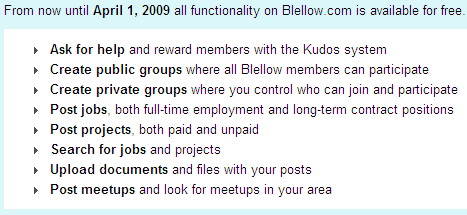
Registration was quite simple and clean. I appreciate that. I would be interested to know why they did not choose the option for OpenID, Oauth or even Facebook Connect as options. However I simply picked a username, entered an email address and password and I was welcomed with the following screen:
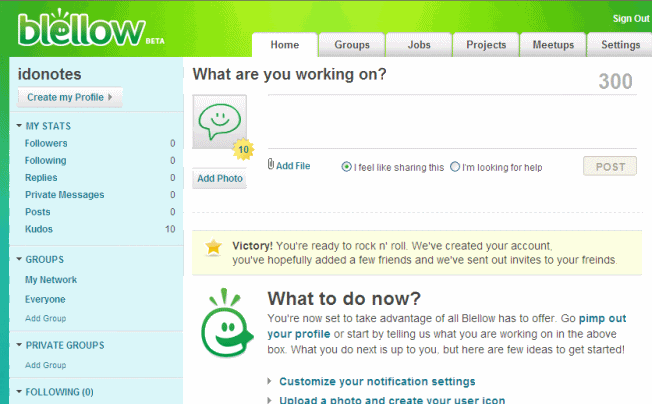
I have to honestly say the screen is what I pictured in my mind before logging in. Tabs of some kind with a navigation panel on the left. Nothing earth shattering, nothing shocking and nothing exciting. I was slightly confused by one single line:

The first thing that crossed my mind was there is some sort of rating system built in that I have not seen mention of yet. But when we look further around the screen I can see where the idea pops in. (note disappointment later in the review) The actual input box of where you microblog has a few items to mention and digest all at once. I went ahead and marked up the image with some numbered points so we could have a discussion on them.
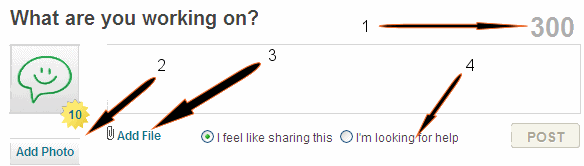
- 1. The input box allowed for 300 characters. This seems to defeat the purpose of microblogging since phones are geared for the 140 character range via SMS and people are getting used to it across the systems and texting. I know doubling the space would be awesome, but highly ineffective in what people are used to
- 2. Adding a photo is a great touch, almost like Twitpic allows you to do, but instead I do it all at the same site. Ok, wait I am a total liar. I clicked it anticipating being able to link to a web picture or upload a picture to send in the posting. Instead I was redirected to upload a picture of ME in the account settings area. Very misleading.
- 3. Add a file did what was anticipated. It dropped down a box asking me to upload a file with a maximum size of 5mb. I would also like to think that I could relink to an existing file if I was sending this again. I did not see that option. I would presume Blellow would not want the same file uploaded time and time again and would rather resend an existing one. As a user I would not want to upload the same file over and over either.
- 4. The ability to specify what I was doing or asking for help did give me some answers to the above kudos question. But how would a user following me know the difference?
Groups allowed you to join pubic ones or start your own. I was happy to see some groups already defined in the site. Categories were also available farther down the page. I know Blellow is going live at SXSW 2009, so there was a group for that. (hoping to win that free ticket from Blellow too). BIG BUMMER here. I clicked a group and got an error. I typed in a search for a group and got an error. So nothing more to report here. I did manage to get into the SXSW group and saw about 41 members. All I can report from the errors is that the system administrator needs to check the production.log file.
Here is something I did notice that users from other systems will not be expecting or used to. Hastags are in use inside of Blellow, but instead of # signs, they use % signs. I am not sure why, but I kind of thought the standard people knew was # signs?
The Jobs tab has sub-tabs for All, full-time and freelance. Yo can post a job for free right now but that moves into the premium services after April. Anyone can view jobs it seems from then on.
Projects included All, Paid and probono tabs. I guess if you are firing up a project and want some help this is a great way to work a single site.
Meetups allowed you to post and organize an event and included an RSS feed so you could keep track of all new ones posted. You could sort by All, In Creating a new meetup had plenty of fields to use, including privacy.
The settings page allowed me to also change my username, which actually did not affect past notices I sent. But somehow I had to tell people to see my new username. I am not clear on this and didn't get much info from the help panel.
SUMMARY: While the site told me to invite friends, I didn't find a single place to invite, link, hook or whatever to get more of my friends into this site. Once again I didn't see the use for Kudos throughout the site, so I was not sure how that worked. I do like the idea of groups and private groups all brought together with microblogging and file sharing. But some of this needs to be tweaked before they hit the big stage in SXSW. While the team did a good job of a clean UI, there is nothing here that would make me move over and start using this on a daily basis. No, I am not worried about the crowds not being there yet, it is beta. I am worried about usabiltiy, and the feeling that I can be productive. Something will hit me shortly on what it was and I will update the posting.
One other item came to mind before I saved and published. Where is the alternate clients outside of the web one?

Socialtext took a huge leap forward in trying to secure a new part of the emerging enterprise market with Signals. I was lucky enough to see some previews and live demonstrations last week, but had to hold out for the big launch today (video demos).
Socialtext took a few step approach in my opinion. The first was to capitalize on the opportunity to partner with Adobe to bring the first enterprise application to the AIR platform. This gives immediate cross-platform capability to the product itself, as well as the existing SocialText services that are all browser based.
Secondly they went after the enterprises that are trying to figure out Twitter. While many startups are simply trying to be Twitter for the enterprises, Socialtext is the first with an existing large customer base they can tap into. This gives them a clear advantage into customer penetration with the added free publicity this will generate.
Lastly, they made the smart move and brought this together with their flagship products, instead of trying to create a new silo solution. Exposing the conversation between people is just as important as seeing when they edit a document.
Socialtext Signals provides an integrated user experience for social messaging across the Socialtext platform, such as the ability to Signal context of wiki editing. Socialtext Signals amplifies, clarifies and complements other collaboration activities, eliminating the need for playing "email volleyball" with attachments and allowing coworkers to transparently work and collaborate on common goals
So basically they integrated the whole suite together.
I will get some screenshots but here is what I liked form the demos:
- your "friend" list, or those you follow, gets automatically populated by those you have wiki project spaces with
- you able able to add new friends outside of the wiki spaces easily
- when receiving notice about new content through Signals, you only see notices for content you can see. What a time saver and use of the technologies bundled together
- You also get notices on changes to profiles, comments and blog posts. So basically with the two together you get not only activities but their conversation.
Currently in Twitter, you spend enormous time building a friend and follower list and then finding the right content. By integrating the existing capability seamlessly with Signals, Socialtext skips much of the building phase and brings the reality of enterprise micro-blogging immediately into the platform.
I prompted them for a few things I would like to see included to further ease the true integration of the public and enterprise 2.o world, they are getting a head start on the competition with Signals.
This is an open beta that you can download and play with here.
Adding friends:
When you are adding via either the mobile device or on the web (I prefer the web for a lot of contact management, one or two is fine mobile) then look for the blue square icon next to their name. It means they are already using Latitude and you just need to set sharing controls. Everyone else gets email and not every checks it. I grow more by posting a tweet then using the email service.
Privacy Controls:
This is a huge area and needs your attention. Google can automatically detect where you are through GPS (3.0.2 for Blackberry) or the best location by cell towers. Unless you want your every moved watched, I do not suggest this one. I prefer setting it manually. You could hide it from everyone, but since Google does not offer any history, who cares?
At this point you now decide how much information each person can see. Sharing for friends ofers some options which in turn affects our next section on icons and what you see.
- Share best available location. This is telling them where you are basically. Great for family and close friends. Also great while wanting to be found in public and for the kids at the park.
- Share city level. This is the most normal route I think people will take for the general population. It offers a psuedo location while protecting exact spots.
- Share nothing. Once again, why use the service or make them a friend. Unless you are hiding for some reason like you are with their boyfriend/girlfriend or at the strip club at lunch.
The icons and what they mean
First, the following is for people in your friend listing
- The crossed-out eye means that you are hiding from a friend. They can't see you. Like peek-a-boo for geeks
- An icon of a skyscraper means you are sharing city only info with that friend
Second, what you see on the map
- A blue border around a person means that they have recently updated their location and share it with you
- A grey border around a friend on the map means they have not recently updated their location. What exact timeframe this is I am not sure but I have seen anything over 5 hours go grey.
- A faint circle around a friend means that is an approximate location, Latitude is trying to narrow it down
- A friend on the map in blue or grey but with NO little arrow under them only shares city level with you. So look for the little point below their picture to see how much they like you
Random items
- When you update your status message in Latitude it also pushes that out to Gooogle talk and your Google profile. Be aware!!
- Also you can input your phone number so friends can call or SMS direct from latitude. Cool feature but they should have your number if a friend right?
- Select any friend in your map and you can get directions to them depending on sharing level they give to you (remember grey border they could be gone and no arrow you don't know exactly where. Look for blue and point)
You hereby grant Facebook an irrevocable, perpetual, non-exclusive, transferable, fully paid, worldwide license (with the right to sublicense) to (a) use, copy, publish, stream, store, retain, publicly perform or display, transmit, scan, reformat, modify, edit, frame, translate, excerpt, adapt, create derivative works and distribute (through multiple tiers), any User Content you (i) Post on or in connection with the Facebook Service or the promotion thereof subject only to your privacy settings or (ii) enable a user to Post, including by offering a Share Link on your website and (b) to use your name, likeness and image for any purpose, including commercial or advertising, each of (a) and (b) on or in connection with the Facebook Service or the promotion thereof
While what I about to say has nothing to do with external sites or someone/thing grabbing it. Much of their tect is now standard across social networks, hence the reason we created SocialStalking.com to cover all the social network (and phone carrier) privacy controls.
Facebook specifically says that they will obey your privacy settings on any data they keep before deleting your account. That means you if you:
- remove all your friends
- make sure you are not tagged in any pictures
- go in and set everything possible section of privacy controls to private
- remove your wall postings and other previous public areas
- then delete your account
So this could never be fool-proof from others having emails or copies. It does set the privacy restrictions of Facebook from using your content to copy, publish, stream, publicly perform or display, transmit, scan, reformat, modify, adapt, etc etc etc. You basically leave the,mm with a silo of hidden information.
Everyone breathe.
For example, sitting at one of many Harrah's hotels across the country over the years, I noticed that many used the same pipe out the Internet, no matter where I was. I used to utilize Plazes for location services and when it came on to guess my location, Las Vegas here I came! Unfortunately I might have been at one in St Louis, for example. While this is not always the case, it is definitely not an exception.
While you can turn this off and even manually remove it from the signature area, how many of us actually recheck the signature block each time before sending? Once you create it, you forget it. And this blends right in at the end. So when you tell your boss you are working hard and it shows you at the lake, don't be surprised to the result. Better yet, I wouldn't be shocked to see some spouses turn this on for unsuspected snooping. First we had Facebook status divorces, now Google location ones?
- Mars - it set me in New Mexico, I imagine near Area 51. At the edge of Lincoln Forest
- Earth - hmm, Chumstick, WV. West Virginia has a lot of earth I guess.
- Moon - set me near Sugar Valley, New Mexico again
- Space - San Dimas, CA. This worked for "outer space" too
- Inner Space - Georgetown, TX
- Venus - out near the desert in California. Not the hottest place but made sense
- Milky Way - Wyoming, go figure. Land of milk?
- Snickers - I was going for space theme but after Milky Way who not. I am now in Tennessee
- Pluto Den Helder, the Netherlands.
You get the idea, make your own. But this makes no sense to me at all. Are you sharing with me on Google Latitude and Brightkite yet?
| Account name | requires Google only accounts | you pick a name, any email |
| Friends | √ | √ |
| Web client access | √ | √ |
| Blackberry client access | √ | √ |
| iPhone client access | √ | |
| mobile web client access | √ | |
| Google Earth integration (weird Google doesnt have it) | √ | |
| Twitter integration | √ | |
| Guess my location | √ | √ |
| Business name lookup (Google should own this area) | √ | |
| Upload photos about location | √ | |
| Follow a stream of people | ||
| Build placemarks (future check-ins and history) | √ | |
| Pubic and private placemarks | √ | |
| See check in history | √ | |
| Get friend location via email | √ | |
| Get friend location via SMS | √ | |
| Query friend location | √ | |
| Query who is at a location | √ | |
| Get notified when someone is nearby | √ | |
| Set range for nearby notifications | √ | |
| Watch a live checkin & comment 'wall' for an area | √ | |
| Twitter integration | √ | |
| Multiple layers of privacy | √ | |
| FireEagle integration (from Yahoo) | √ |
So what do I take from this? Google Latitude is a new product with the Google name that could grow in the future. Brightkite already kicks it's arse with features. I don't think I even covered them all. So add me in both locations from the links below and let's compare and share.
Brightkite
Google Latitude
Privacy - I am hearing huge amounts of concerns about sharing your location. Forget location services for a second, many of us say where the heck we are all day via Twitter, blogs and other tools. Your privacy is as open, closed, exact or wide as you decide. Do you honestly think I do not know what city you are in? Do you honestly think I could not find more of your profile information and piece it together? You control your own settings, when Latitude updates and to what extent you share. Latitude offers you the ability to share, set or hide your location.
Inside of Google maps there is 2 features, "My Location" and Latitude. The cool part that many are missing is that they can be enabled or disabled independently of each other. My Location uses Google maps to provide approximate location services. Latitude takes it to the next step by sharing this information with friends that you have specified, or the public. My Location also does not associate anything about where you are with an account name or phone number.
The whole idea is being aware of what information you are sharing and to whom so you do not lead to stalking or accidental run-ins you never wanted. The accuracy of where you are depends on how you enter or obtain the location
- Hand enter an address - well you give them the exact location and it is shared to those you let see exact addresses. Not help below on giving city only access to some
- Hand enter a city - well everyone gets a city location
- Wifi - it will use the nearest access point you can connect to and it knows the source. One of the fun ones about this is that you could go to a Harrah's hotel in one city and it uses their network out from Vegas. So you go from being in one city to the next in seconds.
- My Location - it will use the good old cell phone tower triangulation technique. The more towers it can see, the better the accuracy.
- GPS - well how good is your line of sight to the satellite? There you go
Stalking - This is an entirely different beast. While you could hide your exact location for a specific friend, if they are stalking you they shouldn't be a friend in the first place. But let us assume that you do not know you have a freaky person watching your every move and hoping to be in the same place as you "accidentally". You have now entered SocialStalking land. and privacy rules on location services from Google Latitude. You can move anyone at any time to city level awareness only. Go into your friends list - more info - options -and change them to city level. This gives you the best of both worlds.
If you are sharing exact location across the public stream or they are a friend, they can get directions to your location as well as cal a phone number listed that you have shared out.
Summary - Share where you are, be more transparent. But be damned aware of who you share it with and at what level. Do not be afraid to limit a view to city only or not accept a request. But for us early adopters that use 14 different location services already, stop the attitude.
- Admirer - the ability to see all photographs and photo albms from all your friends on once central location. Instead of hopping around from page to page. Written by Yun Liu and BaoLun Sun
- FaceMerge - merge the faces of two of your friends from their photos. Written by Yu Ouyang, Fawaz N and Minhaj Chowdhury
- Mosayick - creating a large picture from other pictures. Written by Limmiao Xu and Billy Prin
- Photo Search - find mutual pictures of your friends. Written by Charles Duyk, Scott Morse, and Larry Walters
- TextTrade - Interactively buy and sell textbooks. Written by Paul Martin, Mike Smith and Spencer Powell.
I can see TextTrade having the most immediate value for anyone that has to buy text books each year and then wants to sell them directly, instead of back to bookstores for lower amounts. I wonder if they are taking a small cut of the deal. Now that would make perfect sense. Here is a screenshot form the students:
I received some more information from them including a group photo and some Powerpoint files. Overall a quite impressive display with much promise. It shows the speed at which apps can be considered, developed and deployed.
I debated between making this a podcast or just a screencast and embedding it. Let me know in which way you want to see more of these that are coming.
Have we gone beyond the bounds of creating social networks when you need a social network to fight the urge to always be on sites like Facebook, yet another social network. Do you really ever fall off the wagon if you go back to a social network from a social network geared to fight social network addictions?
You no longer sign into http://feedburner.com, but instead use http://feedburner.google.com
I can live with that, no problem. Merged over, log in somewhere else.
All of your feeds will now be automatically redirected to http://feeds2.feedburner.com
Umm, why the new CName record. Why can't we just change authentication?
You may want to update all your links or buttons to use the new http://feeds2.feedburner.com
Now here I am confused. If you are redirecting me already, are you hinting the first one may go away? Sounds like we need to carefully watch this one.
- You have become lost and disoriented.
- You are not sure where to log in and where to create a new account.
- You are unsure what to do with all this content you have published and gathered over the past year to longer.
- Where did your friends go?
- Will you be able to find them?
- Could you make new friends?
- Holy crap I lost my status as king of that network !!
You are now officially a refugee from a closed and shuttered social network and an immediate sufferer to Virtual Gratification Syndrome (VGS). The recent closing of Pownce prompted me to consider this emerging area. Many people are currently being left stranded without a home after their social network folds and closes or worse yet moves to some bizarre paid account scenario when everyone thought it would be ad supported at best.
So what happens to your content? You either find some way to download and export it, have it already saved locally and have to re-import or another site comes along and offers a migration toolset to get you on to their platform. This goes back to something I have been preaching about data stability (announcement coming shortly in that area).
- What responsibility does the network have to give us notice and proper access to obtain our data that has been entered?
- I am not just talking pictures and stuff, but the relationships we have created and the links to these people?
- Should the networks be held responsible to provide the proper tools to export our content?
- Should the networks be responsible to give us a mapping of our social connections on that network?
- Should the networks provide some form of public statement on what will happen with our data stored on their servers? Is the server data and all bakcups destroyed? Is it transferred to some new site or company that buys them? Can they sell the names?
The lack of publicly produced documentation is staggering across all of the sites that are closing. Does anyone see the need for some form of formal policy from these providers?
I tested DimDim some time ago, and the personal account remains free (up to 20 attendees) now that they are not in beta. DimDim provides all the features you want:
- screen sharing
- video
- broadcasting
- VOIP
- multiple presenters
- private and public chat
- recording and archiving
- this list really goes on....
Here is the kicker to the whole thing. While you can buy an enterprise hosted model. they decided to also release an open source version you can install on your own servers and manage in house. Tap that on with Claroline, an open source education tool, and you can stick this product into any company or school for a winning result.
I have used it now a few times with great success and to see an open source model really strikes against items like Lotus Sametime and it's current meeting center abilities.
The application itself is responsive, and it launches you right into your normal mode of watching those you follow and being able to send tweets. There is a collapsable tweet feature which is nice to see more of the timeline, but really is not that important to the UI since you can scroll. If they blended this with the ability to always hide that persons tweets until expanded again, now that is almost a way you could "ignore" someone for a while and you have an immediate win with me. Clicking on a persons phot gets you their Twitter profile information as well as how many people follow them. That is a nice touch also.

One of the most interesting abilities is how they handle long strings of entry over 140 characters and the ability to grab links for video as well as take a webcam image. This adds a nice quick ability to sending instant snapshots. Now it does use photobucket for the storage and linking, so be careful what image you take :-).
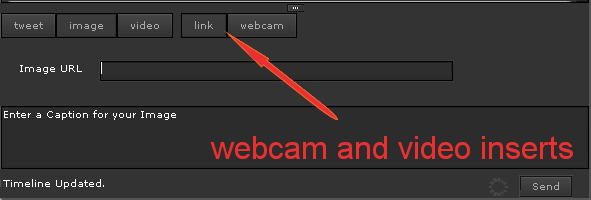
One other nice feature is how the viewing is done for the friends and followers as shown here. While you cannot do much more with it that look and click on people, it is a nice touch they will have to build features into. They have an alterante view I point to in the image below that puts all your followers in amost a flower shape. But that was quite distracting as you could not point to anyone individually.
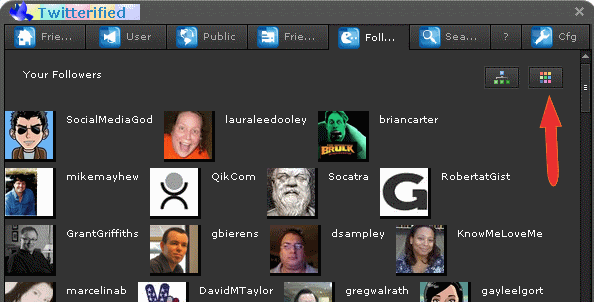
You can set the opaqueness of the client, but that is really about it for now in terms of UI changes. I would imagine some other skins would be needed at some point to either offer a lighter or customized background.
Overall this is a winning client that has plenty of features and room to grow. I think is it a tight competitor with the basic Twitter function of Twhirl. They need to add some other social services to really win users over and suck them into this client. Once again we don't see where the monetization comes from, but what the heck, we love free!
I have been paying with CruzApp since I was told in email this week that the former Mecca Browser, that we discussed in Episode 9 of TheSocialGeeks, is now renamed and available. So I did a quick screencast on my thoughts. Go download a copy yourself (for Mac only)
With the addition of Facebook integration, the default behavior is to automatically follow your Facebook friends as they join SocialMedian (as shown here). Well as you add an application, so does a ton of your friends to be just like you, who follow you who then have other friends add the application and so on. So if you have a lot of Facebook friends you did not know had tested the waters with SocialMedian, then you get a ton of invites right away.
So how is this a downfall? I already mentioned it during the podcast. I have no way of telling who tracks good news and stories versus he lays out a bunch of junk. I have no way of establishing a reputation, outside of being popular like Louis. So how do I qualify myself and others as a news maker? I like the idea of the site and enjoy peeking in time to time, but there is something missing that keeps me from being there everyday.
Here is my quick problem with the application. It costs money. Come on. With the increasing number of applications and web interfaces for phones that are totally free, why in the heck would you charge users to offer a weak, consolidated client that does not even support a minuscule amount of social networks. As a company, if you want to run ads and keep users in the application, make it free and subsidize it with Verizon Wireless and partner ads. Sell a headphone with a coupon, upgrade their phones, but charge for an app that they already pay for the data access on is ridiculous.
Verizon needs to wake up in how consumers utilize their phone, make the app free and add tons of new networks and capabilities.
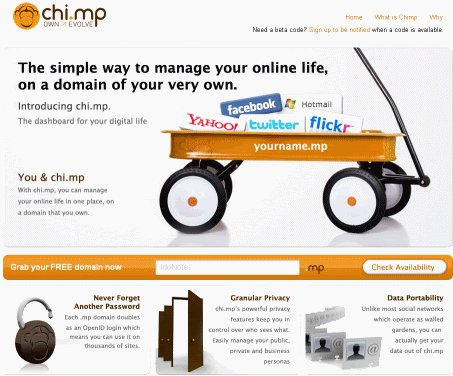
The first thing to catch you eye is that you get to pick your own .MP domain. Yes I said pick your own. I imagine they are subsidizing this somehow, but good luck making a decent one up It must be 4-16 characters but can include numbers and letters. Apparently you can redirect another domain there too from within the settings, but I still say get a good one.
What is the site about
According to their own info, it organizes your digital life (it is way short on tons of supported services yet) and provides a dashboard. All within your own domain name that you just chose. So before anyone else really started thinking about cool .mp domain names, I selected
SocialPi.mp
Each domain you choose also will double as an OpenId site, and their statement allows you to pull your data out (read as DataPortabiltiy) whenever you desire, no walled garden here.
Setting up
The normal profile information is collected, but they raise the bar when adding some of the services they currently support. here is an example of when I went to add Twitter.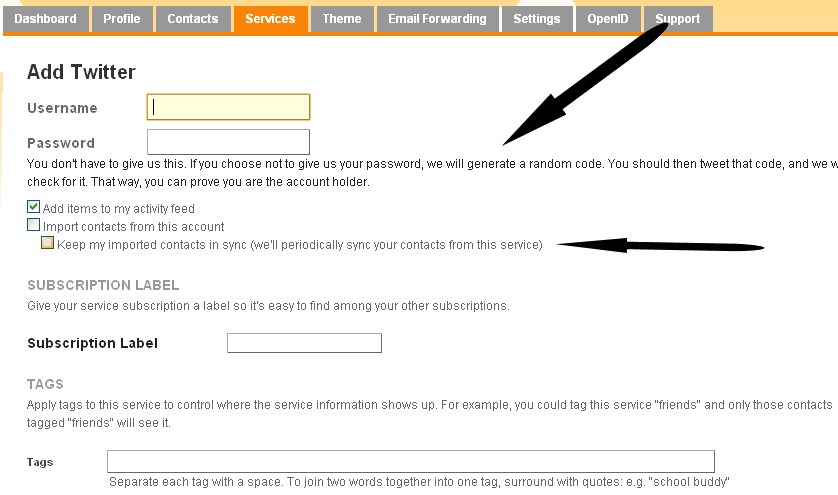
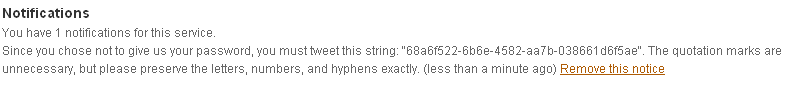
Not only will it keep your contacts in sync between Chi.mp and Twitter, but it does not ask for your password to get set up, it gives you a random code to tweet. Well Sweet!. Many of you hate when you are required to share passwords, here is your way out.
So what are the supported services?
- Flickr
- Gmail
- Hotmail
- Yahoo mail>
- other RSS feeds
I would expect more services will come soon. You will wait a few minutes for it to grab your data and contacts. So be patient. You may also add your public IM id names as well as other blog sites, phone numbers and addresses as you see fit for people to contact you. The end result? A dashboard that displays all your info that people could see and even download the vcard file from.
There was as slowness to the site as everyone has begun hammering away. Unfortunately they did not allow me to hand out invites, maybe I can wiggle some out of them. Right now I see this as a place that will have value in the time to come, a sort of desktop for yourself and homepage for others all wrapped into one place. Give it a shot and claim your name early on.
- It seems my account with all it's settings is gone. Poof, vanished. I had to create a whole new account and lost a lot of work I had put in. Not even an option to upgrade to premium and retain my settings.
- They also give you a free taste of five friends to watch, but I cannot pick those five friends. If I want to truly test the service, give me unrestricted control to watch those five and see how I like the service. I cannot even add another alias for the ones it auto selected. That sucked too.
I hope they read this and take the hint to make some changes on moving users from free beta to paid test to paid premium.
ZKOUT (pronounced "scout") is the social tool that instantly connects you to the people and places around you. Let your friends know what you are doing and where you are in real time from your mobile phone or computer
From logging in, it looks a bit like BrightKite if you use that service. A living map shows who is close to you.
- Registration was quite simple: a username, email and password
- You can choose a built in image or upload your own
- Type in where you are by city and state or even closer down to the street address
The make of the site is Wichro, who stated the following about the site in an article on CNET:
A month later, Zkout has 20,000 users (a third of them with iPhones) and the company is working hard to take the next step this summer--going commercial by getting the attention of carriers.
Quite an impressive start to a new site. All your previous locations are listed in a nice dropdown list for quick access and you can even use the mobile site.
Your homepage lists where you currently are and let's you post pictures and comments about the location. The Explore option will show users of the site around you in a Google Map mashup. Connecting with existing friends is a pull from your address books. You have about 9 built in choices including Google, Yahoo, Linked and AOL mail systems.
Notifications can be made by email or SMS (you have to authorize and register your phone). Fire Eagle integration also exists to populate numerous networks. Notes about your sites can even be submitted to Twitter (as expected)
Overall the UI (based on Flash) was easy enough to use and easy enough on the eyes. A blue background with big letters made navigation easy. There were not too many options that I felt over burdened with using the site, nor was there too few that I felt it could do a ton more.
It was simply another location presence site to post where I am and have it blasted all over. Worth a shot if you don't use one already
What it does - it aggregates of course. Put in your username for the proper supported services (about 19 at time of writing this) and it starts pulling info. From there is provides some views of your social networking activity. It also will start reading your friends from sites and populate a view. I was saddened to see even after letting it sit all day it only did Flickr. I had set it up to see about 8 of my accounts.
The good first -
I like this snapshot view of your activity in a calendar format as shown here:
A cool calendar approach that had many sorting abilities. Lower in this grid, Flickr pictures showed on the day posted as well as YouTube videos I published. I can see this as a cool widget for all services on your blog. Forget the dreaded "About Me" pages, put this darn thing on there and let them figure it out.
Your account becomes part of the URL, mine is http://idonotes.swurl.com . An oddity was that it would not let me make the name IdoNotes saying caps were not supported. Now call me crazy but the Internet could give a damn if I use a cap or not in a URL. Whatever.
There was an advanced setting feature to let you point a CNAME entry at your page. I know exactly what that mean, but for a basic user, they would be lost.
The bad -they have the ability to invite your friends, but instead of their server sending it, it pulls up your default mail client. A pain if you were not in mail at the time. It also does not allow for you to grab contacts from any of your online services (like Gmail, hotmail, etc) , then select who you wish to invite. Bummer there.
There was also no widgets yet there are ready to be built nor any RSS feed output I could find. So once they get settled in some more and furhter in teh beta I will try again
Note that it gives a graphical display of your minutes, text and then a drop down for your imported call log and address book. From the call logs and book you can then start building your social network.
Contacts can be uploaded from any of the following:
- Microsoft Outlook address book
- Mac address book
- Plaxo (with optional merge)
- Gmail
- Hotmail
- Yahoo mail
- Other mail systems that can export correctly can be manipulated it appears
Once the phone bill and contacts are in it does the number comparison for you, here comes your network. One interesting thing I liked is that you can take notes on each call for a reference. Each number gets a name, type of number, person tag and even tag topic for the call itself. You can then search all calls for certain tags.
One interesting hidden feature was the ability to click and have Google search the phone number in your bill to see if it matches anything publicly known. There are also some built in searches that can be removed for expensive calls, the monthly bill date as a name (ie June) and incoming texts.
Once you are past this part you can jump over to their social network:
You've seen how Skydeck re-organizes your Address Book: people that you know best rank first.
The Skydeck Network works the same way. Accept as many Connections as you want to, but the people that you know best stay at the top of your list and you see the Connections that they know best.
The bars next to each name show how strong we think each connection is, based on the history of your communications.
I would love to see how this will interact with other social networking systems, but this is still early in the beta. More late, but I like the ability to start bringing together those I talk to on the phone into networks I use online.

I have been an avid user of Jott for some time now. I use it to send quick reminders, make mental notes, look up items through their nice list of integrations with services, etc. It also saves me from killing myself while driving by simply talking into my Blackberry over bluetooth instead of typing. So they just started allowing you the ability to listen to the hottest RSS feeds. Basically reversing the conversion they do now. (screenshot)
There is a long list of feeds built in, and you can add anything you desire that is a non-authenticated RSS feed. What I liked is there is a Twitter stream as well as a Facebook stream. While I don't use Facebook much at all anymore, having it there for others is a great idea. There is of course a badge to generate your own feed for Jott as I have done here on this page too.
It reads the feeds well and you can eliminate items like description and author where necessary. This is the type of technology that makes things like Audible so popular and fights VGS on a consistent basis. Well maybe it adds to VGS, I will think on that
Overall, a must have service for those that cant read feeds all the time. Don't be afraid to try it out.
an e-mail/IM integration service that, like goo, sticks together all your different mail accounts, contacts, and IM buddies onto one page
What I didn't expect was the following as shown in this screenshot:
While most sites will not store your information, I would imagine this one does. Well where the hell is the SSL on the site? They are taking all my usernames and passwords for a nice interface with no SSL at least? Then how is the data secured and stored?
I will look at the actual interface and talk about that later, when they fix this glaring issue.
A room is like a mini FriendFeed for a particular subject or group of people. Everyone in your room can share stuff with each other and leave comments that only other people in your room can see. When creating a room, you decide whether to make it public, where anyone can join, or private, where you have to invite or approve each member. You can even have a room with a view by selecting "Show this room's content in my feed" -- this lets you view everything from your rooms in your feed as well, instead of just in the rooms themselves.
As you can see, you get a new tab for rooms and the ability to create your own. This has excellent abilities but then adds to the comment fragmentation we already get from so many sites. So while I like the idea of bringing in feeds/comments that are set for a specific group, I would definitely have to turn on the above feature that puts it into my main stream to keep up.
Also lacking are the abilities to bring in RSS feeds directly to this room. You can only share with a web interface or bookmarklet and create links from there. I would want images, media files and then the commenting ability built on top of that. I also cannot 'like' the posting or comment as I can in the main interface. Apparently this is something that has promise but doesn't have wings yet.
Is anyone using rooms outside of the one I got invited to?

I ran across NewsCred quite accidentally from an article on TechCrunch a couple days ago. When I first went into the site, I was unsure what to make of it. Another news site? Yet another place for people to get their blogs listed and then get their friends to vote on it (a la Digg)? Another test of my patience in trying to set up some semblance of a proper newspaper reader? Well, no it wasn't so far.
Upon first glance, you are a bit confused why there is just a listing of articles on the screen with no apparent order reason, yet the outline looks vaguely familiar. It is a newspaper folks. They draw in, and I quote:
3 Tbsp - We took the 100 biggest newspapers by circulation worldwide and extracted all the English language ones. 1 Tpsp - We then took the top 50 US newspapers. 2 Cups - We combined that list with the top 100 blogs ranked by Technorati
From there, the next step is where you take control. You are able to select the news sources you want in each category (ie: world, business, technology, sports, etc) and have those show each time as a custom newspaper. Sources are ranked with credibility scores that has an apparent algorithm behind it. The author of the posting as well as the news source posting the article is accounted for in this mathematical matrix. The matrix then pushes out a graph of credibility by many categories, even with a RSS feed to follow as shown here:
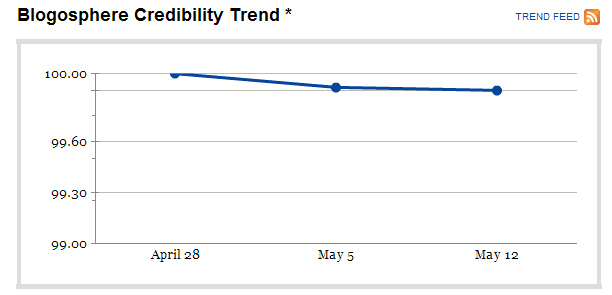
If that is not enough sorting and ranking, each individual article has it's own unique credibility number
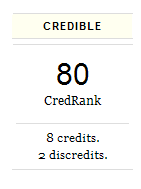
Good
- Multiple well known and defined sources of articles from major newspapers
- No way for you to randomly submit feeds as to blow up a site with crap authors and articles
- A relatively simple interface that has some basic cleaning up to do, mainly in the selection area
- Very few ads that disrupt the whole page flow
- The ability to customize each section of the newspaper to your liking
- I can get feeds in all my categories from RSS, yet that stops me from rating the credibility
- An integrated sharing pop-up (but see below)
- Email to is integrated into their site instead of launching your mail client
- A decent user giude, FAQ and 90 second tour, freakin hooray!!
Bad
- No apparent way to mark something read, how does it go away? How do I save it for later?
- Credible ratings are not visible on the summary news page, you have to open the article. Showing the number would not kill real estate
- It isn't clear why some articles are discredited, and confuses me if I should read it.
- Even though I do not read the sports section, having more direct sports related sites would benefit them
- I mentioned it above, the RSS feeds are cool but it takes me away from the site, why come back to rate?
- The integrated sharing pop-up is nice but why not let me put some of these social bookmark sites into my profile for easier cross posting. It seems to utilize AddThis.com without any apparent warning, I did not like that since those preferences get stored outside of NewsCred and it is not highlighted in my eyes it was doing it.
- Have the ability to hide my news and blog source selection area to give me back screen real esatate. Wait, then they have to move the simple ads they have, hmm, sounds like a UI design issue here
Overall, a site that I will watch grow and try to use for a while and see if I can get my daily newspaper headline fix. I have some other sites I use regularly, but that is another posting.

The idea is excellent and many people are trying to get into the beta. But as usual, I play devil's advocate and found a few items of concern, including a security question later.
One, Ping.fm doesn't fit into my day. Why you ask? I am glad you did. I like to post once and it to go everywhere, but I don't want to worry about answers all over the place. I currently post to Twitter, which has the following effect:
- Blog - It shows on the right side check
- Facebook - I am using the Facebook app so my status gets my Twitter update check
- Jaiku - I pull my Twitter RSS into Jaiku for updates check
- Tumblr - I pull a ton into Tumblr via RSS, including Twitter check
- Pownce - I like it but try not to have 40 places to go
- Twitter - that is the whole point here I think check
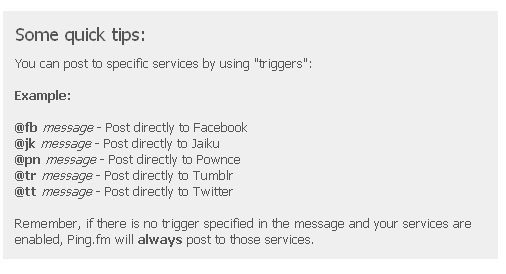
But here is where we run into one of the huge issues I have found. How the heck do you remove any of your accounts? There is no way to remove your data or delete the account. That is a showstopper for me in most instances. A screenshot here shows how simple it is to add an account, with no way to remove one
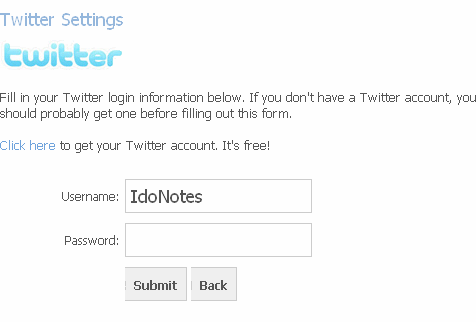
On the good side, the dashboard is quite simple. It even allows you post post via email or IM. That was nice to see. If they can get a Blackberry or other mobile interface they would take another step.
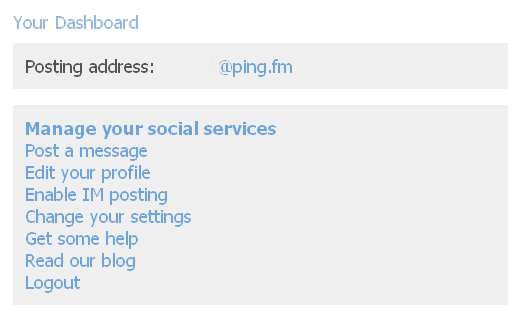
So overall, this will suit the needs of those trying to get deeper into being in a billion social circles. But that is what I have been untangling, streamlining my postings into one or two places and letting it filter all over. I have the map to prove it :-)
The interface sucks. This huge screen of white with:
- every name looking the same
- no ability to tag
- no ability to sort
- no ability to group
- comments, while ghosted in grey, show me me notice that people made them on older ones (meaning no follow)
- marking something "I like", ok big deal, what else happens? I see other names that like it. So now we Digg?
- clicking options to a friend posting lets me block postings like that (like what? no definition, keyword?) or link. So instead of copying the link to a keyboard, it takes me to a new page with a long URL that I then have to shrink. How come I cant link to the original with that?
- it needs way more built-in supported services
- it has an RSS output, why would I put it all in there and then output it once again?
- creating imaginary friends works in some ways but not in others. I they have a mega feed (like my Jaiku feed) it is easy. If they use 80 services, what a pain.
- how does it build recommended friends? I keep getting the same ones as the site grows
I do find stats cool still to see where the content I like best (through commenting on the site, see above) comes from. So let me readjust and try again.

SocialThing is already getting beat up (also on TechCrunch) on the fact that they call for your login information to the minuscule handful of sites they currently support. You would imagine that to compete they would include so many more (here we go pointing to Profilactic again with over 100). I am not going to compare this to FriendFeed (which has it's own issues), let us start from scratch as I always do.
So I logged into the site and it prompted me to add some accounts to start pulling data. The dynamic ability to know when I added friends (by providing login info) was nice, yet scary all at the same time. I added Twitter, Flickr and Pownce to test things out. So here is the first image, I pointed to a couple items to start.
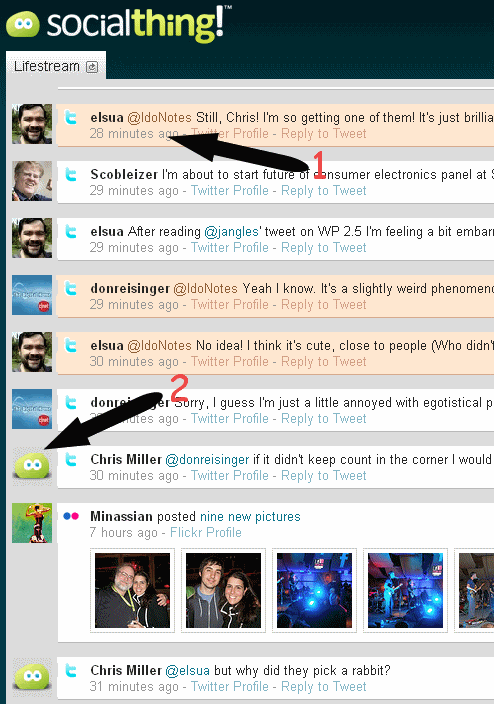
- It does highlight items that are directed specifically at you (ie: Twitter)
- It does show items you post with the SocialThing icon, so you know it is one of yours.
The settings are was quite weak, with it still showing the same account list no matter if I had entered previous accounts or not and no way to see those that I had entered. Now I did manage to find some icons at the very bottom of the window that related to my account as shown here
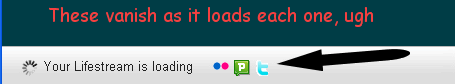
But I found that this was a terrible implementation since these same ones could not be found in the actual Account configuration section as shown below. What was happening in the image was it showed all my accounts as they loaded and then the icon vanished. So there was no good way to reset or remove your account. When I tried to go back into Flickr it told me I was already using that name in the service, with no way to change or remove it!!
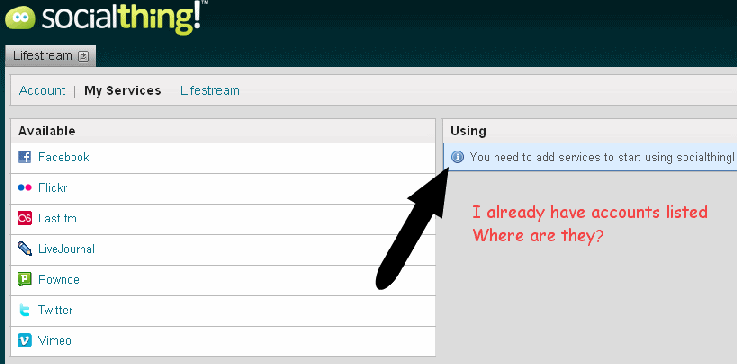
Sorting the lifestream was by user or time, and the ability to include your own items or not.
It seems I can reply to Tweets that others have done, but I cannot post my own Tweets from the application, which defeats the purpose. I am playing with many different Twitter clients, but I am getting the feeling no one is getting it in how to bring everything together.
Before I rant on too long, I would read the forums. it seems other services that you could integrate have vanished and tons of bugs in kinks to work out. Yes I know it is beta, yes I know to be patient, but they are missing chances for good first impressions. That is what makes the site sticky.

Now is where I rear my ugly head and say what I like and do not like. I will run through my commentary before you read the lists and images.
FriendFeed is trying to capture the market as many other sites for some form of aggregation. It just seems they all miss a piece along the way. If we could blend the best plus add some features we would have a winner. I signed up for this one and then soon after it hit the airwaves and everyone on Twitter land and podcasts (TWIT and Net@Night) started signing up. I picked a couple screenshots, but you should visit this site and start experiencing more aggregation. They are a clean, fast and growing site, that is obvious. Notifications worked well, the daily digest was a bit overwhelming but worked. In all, things on the site worked.
But in saying that, social feed aggregation is far beyond what many of these sites are attempting to do, but I will make that an alternate posting, this is all about FriendFeed.
Likes
- Clean interface as my page shows below
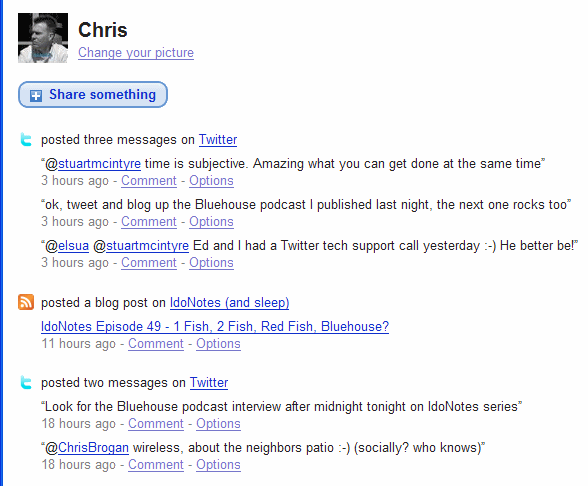
- Ability to make comments on items on the site. This is unique to the site and you need the alert turned on if you do not live on the page.
- Imaginary friends - cool idea but should follow an easier method I outline below. If someone is not on the site, then you can add their feeds still. I wish more easier Internet discovery here since email addresses seem to be a key.
- Remembering my friends email addresses from my address books that are not on the system so when they join I get notified
- Not automatically emailing everyone in my address book and letting me pick and choose
- Recommended friends (while it isn't clear on how it picks them that is a nice to see feature to discover new ones)
- Stats are very nice as the image below shows
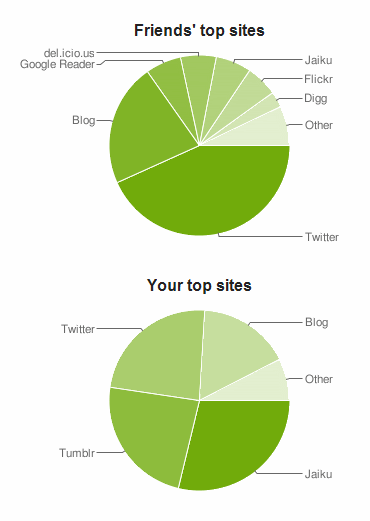
- Notices for comments and a daily digest
Dislikes
- Not enough built in site support (see Profilactic for a reality check). There is way more sites I need to follow for my friends.
- No way to mark a friend's material or posting read (see Spokeo or listen to the podcast we did for reality check there)
- No way to search across anything in there to find anything in postings
- No automatic grabbing all all a persons known feeds by email address input (a la Spokeo once again). While you can search by email address, I want you to go grab everything on the nety for them.
- While grabbing some address books is cool, some ability to import a CSV file would be nice
- AOL
- MSN
- Yahoo
- ICQ
- Gtalk
- Jabber
What if you were part of social networks? What would it support?
- MySpace
What if you had email? Would you check it?
- Gmail
- Yahoo mail
- AOL and AIM mail
- Hotmail
- POP and IMAP accounts
Whew, can it be done?
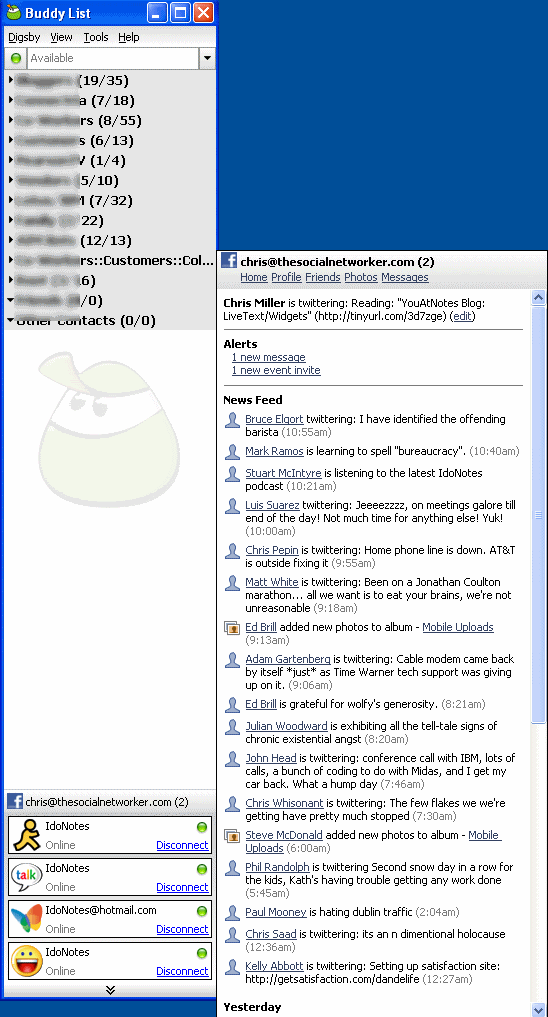
So there is a screenshot of the client, that has options to have things in your system tray as requred for email and the social networks. What about a screenshot of the preferences?
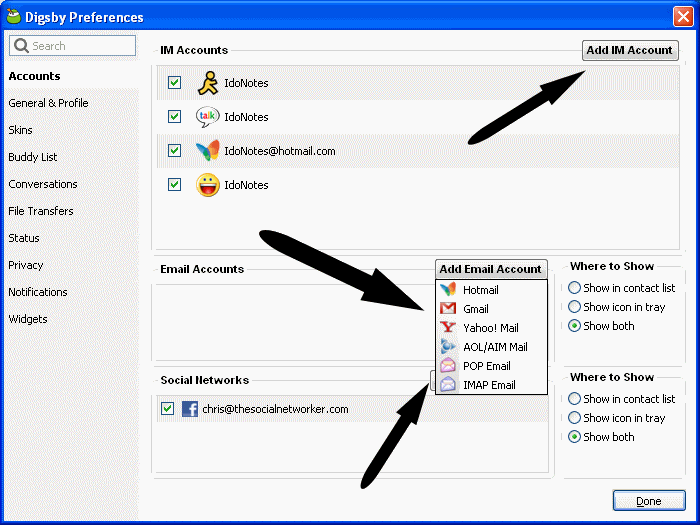
Well after I played with this some, I found that it did not do Twitter yet (I suggested it to them), nor did it have the hook for Sametime or LCS (not unexpected). I can see more social networks coming in also as they grow the beta and the product. But what I did enjoy was the tiny pop alerts (as shown here)
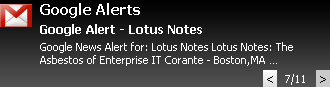
that not only showed you the feed event, but let you have a mini chat window if you wanted to.
One other item I enjoyed was the slideout for the social network viewing as well as the ability to do some basic mail functions from the client. This has saved me time already and if they listen to suggestions for more inclusions, a real winner. Couple this with Spokeo for reading all the friend updates from all over and I have two things running that encompass the social network world. At least until tomorrow comes along.
The interface
This is quite the simple interface (see image below) showing tons of links in what they call a river or stream
- River - links by a particular user and all users that then follow that user
- Stream - links shared by only a certain user
There is also a river of the top link sharers on the site. Who they are is not apparent, and doesn't really matter. To get yourself putting links on the site, there is no special toolbar required (yet there is one I found you can use to post direct instead of following your RSS feeds), click or pasting you have to do. Just import your RSS feeds of where you post links and it starts sucking them as you post them all over Digg, De.licio.us, blogs or whatever.
The usage
So as I mentioned, I did not know why I came back. But I soon realized it was interesting to watch the stream of the top people that have feeds coming in. There is no rating and raking like Digg, so everyone is equal. You soon learn who posts interesting and valuable links and you can then watch just their river or stream. But I found it to be much like watching the public Twitter channel. Except they are posting about their coffee the drank or how the kids did that day. You are getting links to other sites, posts and topics.
There is a popular river that I have found the best place to start. The watershed of information flows fast, so you might be better following this river by RSS yourself. Basically think of it as someone took Yahoo pipes and pulled links from all over, then hooked them with people that follow each other. Interesting twist to social bookmarking.
What they can improve or fix
I don't like the rating, so leave it off. But adding some ability to read tags via RSS would be beneficial and then let me watch streams on certain tags. Talk about finding the right data in a constant flow. I can think of many streams and rivers I would follow. This would also help me eliminate any crap that is floating on the river. With no siphon, scraper or filtering you do get some in your boots.
So ride the whitewater path (public area) first and learn to navigate yourself down to the calmer streams and rivers. Even if you get too much information to swallow and fall right over the waterfall.

I can say the entrance page was clean, bright and welcoming. So I went ahead, registered (quite easily) and went poking around the site. I always try to do as much as possible without reading all the help files to do what most every user does unless forced. Their theme on the banner was as follows:
In a world where everyone is moving from circle to circle, why not put your social mail in to one easy space
Well why not? Centralize all that social ring stuff, makes perfect sense. I imagined this was going to be a Meta Mail of sorts pulling in messaging controls from all the social networks. This is where I fell flat real fast.
So you see the interface here below, now what the heck do I do with it?
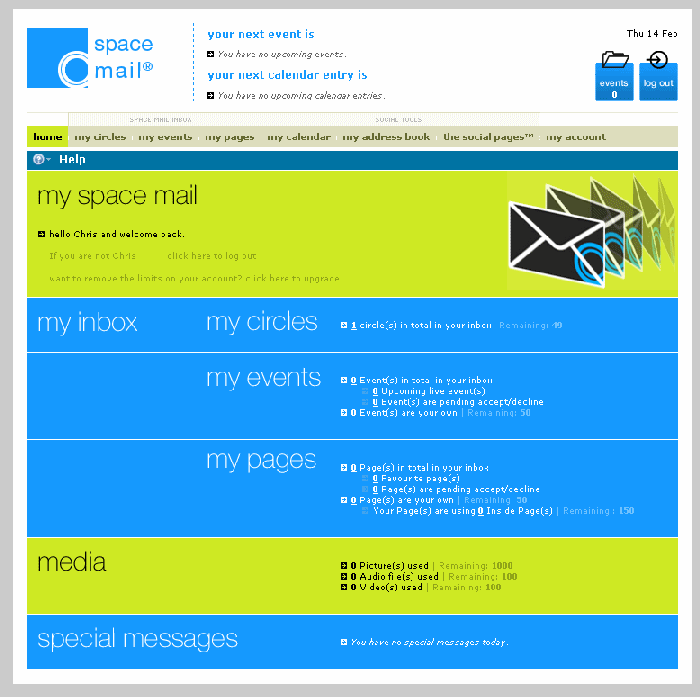
I clicked the first tab for my circles and named and created a circle. Guess what? I know have a circle where I can post a comment and invite people to come see! Huh? I really didn't get it. I thought this would consolidate a lot of my social stuff by providing access to sites in one place and be a meta place to make a posting and have it go everywhere. Maybe I am not there yet. I also noticed there is a free and paid version. In the free version you get 50 circles. Fifty? I don't need 50 more circles inside of another social site for sure.
There is a section for another address book and calendar as shown here

But I really don't want another place to store contacts. If they had made this site to pull data from numerous other social network sites like MySpace, Facebook, Upcoming, Gmail and more. Hidden all that in the back end under Accounts and then given me one mailbox an, address book and calendar integrated, we might have been on to something. Even the menu item shown above for The Social Pages had great promise until I actually tried to use it. So as always, take a look yourself, give them feedback and let me know what you think.

I read the blurb about this site and thought, wow, it finds out what I like and then scours the Internet for videos that might match by tags or categories. What I got was a bunch of short clips that didn't really fit what I wanted and I didn't really want to watch. Sure I tried 2 or 3 and the huge fast forward button was nice, but why sit there and skip through videos when I gave them examples of what I liked in the sign-up process.
You can do the standard of sharing the clips you find, making some friends that may like what you do and then each clip can be rated and commented on. Basically YouTube with a sign-up process, again. They are not storing the videos, but pulling them from every known video source. Blip.tv, YouTube, Spike and even a couple I hadn't seen yet. Friend recommendations are simply those that might ahve selected some of the same shows as you in the sign-up process. Quick weak without more of a profile or tagging/rating.
Now I know it took me to like comedies and detective type shows, but I am not sure what the art student girl slightly undressing and flopping onto a bed as an art video had to do with it...

Without going deep into a site review, there is nothing really to review. It does what it does and does it well. It just isn't really a social network in my eyes.
Find out if someone likes you without fear of rejection
The main idea is to join groups and communities that interest you and tick those that you like or are interested in. If they happen to tick you, then you both get an alert. If it happens they they do not, no one knows the difference. So it is like eyeing that special someone across the classroom and never knowing if they like you. While they do the same thing. Neither of you want to take the risk of being rejected.
I can see this site being hip for the teens and starting communities around schools/cities. So basically all you grown folks should stay out of this site.
They give you banners to put on your MySpace and Facebook pages so people can go and Tick You Off. They have some minor UI issues to clean up still on formatting the user profile pages, but that was it.
Humorously you have a private control panel to let you know how often you are ticked and at what level of tick-ness. Sort of like a scoreboard. So this site isn't really social networking, but more for social dating without the rejection. There is another overview posted on eMediaWire right here.
Hmm, sending the link to my teenagers....

The site is SMS based, of course. The idea is you can ask any question you need and get a real person to answer. Whether or not it is a good answer will depend, but it seemed people put effort into very direct and good answers from the ones I read and watched over the days. Ads are placed between questions and at the top banner, which answers where some revenue comes from. The site breaks down into a few areas:
- Questionarium - this is mainstay area. You ask a question via SMS to Mosio and then someone gives you the answer. I found some myself answering a few playing around, but there are others that seem to live in answering a lot of questions sent in. There are hooks into your instant messaging clients for notification purposes. Unfortunately, I could not reply from the instant messenger which would have then added some benefit. You still have to log into a browser or answer via SMS.
- Apps - now this got a bit more interesting. There is a find capability to let you search for any business using type of business or the exant name with city or zip. Not many people I know always know what zip code anything is in. The remind function seemed to be the most useful. You could set a reminder for anything you want in minutes/hours or a specific date and time. Mosio then pops you a reminder. Birthdays are a part of the reminder system so you will never forget again too. Here was a cool one. Currently available for 17 US cities and London (see their site for the updated lists) you can get phone numbers for taxi services just by sending a request to Taxi and the city you need. From there it gets fun with 8-Ball, Fortune, Inspire, ChuckNorris and finally a news service sending TextCasts from a few major news providers.
- FYI - seemed to be people just sending in status updates much like Twitter. I would like to see this area go away quietly to make the service more useful and focused.
- Search - this let you search all across Mosio from a web browser. This would be awesome from SMS if you could get links and numbers to text back to get the info or even use your phones WAP browser. A downfall of the search.
I see this site connecting those for one reason. They have lots of questions they need answers to. How will it play out and compare to text services that Google already offers? Not sure. I know I can text Google anything from weather, searches, math, definitions, conversions and a few more I can't think of to get a SMS back. The underlying difference is this allows a real person to look up the answer or even just know it and give you something. Opinions are allowed which gives it the real element. For searching Mahalo gives you a full topic researched by people, Mosio gives you short answers known by people.
It is free, so nothing to lose. Worth a shot to try them out and see if it is useful for you.

One more site that claims to bring together all of your social profiles into one place, much like SocialURL(I thought at first) that I will talk about later. Their slogan is Get Linked, Stay Together. Well let me give some praise first, they state they support over 100 social networking sites, as shown below through a catalog of sorts. I was shocked to see even some newer ones available but not Jaiku, wierdness.

I did have an issue with the layout of your own portal page. Firefox had weird boxes floating on the side and it didn't have any flow to me. I know many users need simplicity, but this was a bit bland. Take a look at my first quick page with a few social networks defined:
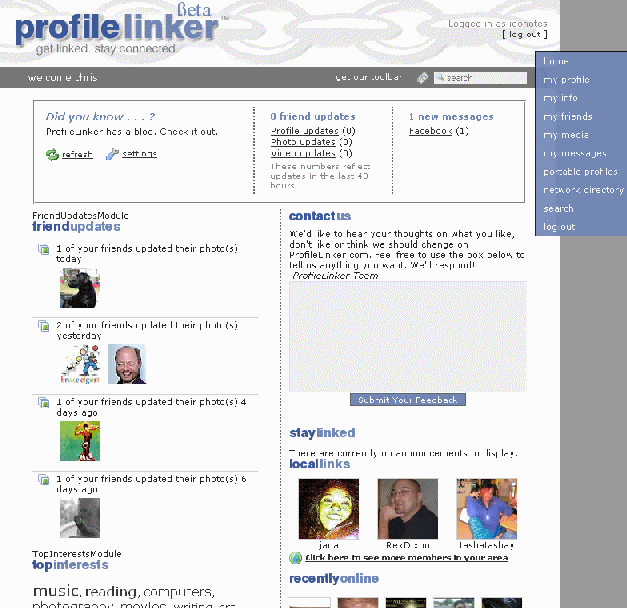
I then took the step to manipulate the content blocks. While there were a bunch of choices, quick widgets for all the social sites I want to watch would be cool and easy to move around.
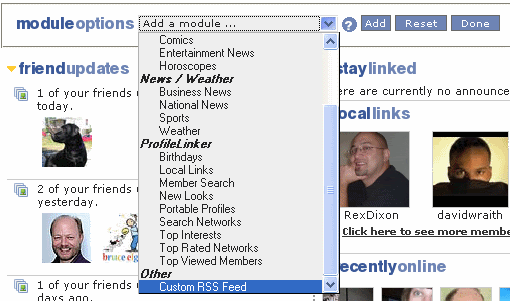
I can immediately say that I do not like how they optionally allow you to add your own credentials to get more functionality, but negate the fact that they do not offer SSL for this. Typing in my name for public listings is great, but no SSL for credentials if I want all the functionality is a bad business plan.
So I went about quickly adding in about 25 different site names to see how it worked. It constantly said Content pull pending for a while and then all of the sudden it came to life. There it began. After trying to add Jaiku as I mentioned above, I got a pop-up saying it was not supported and could not get rid of the box. It sat on top of their window and no matter where I clicked it would not go away. Once I got back in clicking around the greyed out area, the rest was the same as other sites. Messages, pictures, a whole string of things. I get the feeling there is something I am missing in how it is to make me stay on their site and use it extensively. But honestly, while it did attach to numerous other networks, I couldn't find the grab. The widget to show my friends stuff that I could post on any blog or page is nice, but they are my friends and I prefer a single portal for myself to look at and not pass their data out on a streaming widget set. Call my mindframe backwards there, but the widget should show a collection of my stuff, not my friends.
So as I opened with, they not only bring all your profiles to one place so someone could come to that page and get all your info, but bring your friends in from all those places to get you using it is some form of aggregator. The downfall, is not being able to post back to all those sites from one single place. I think that is it. A one way funnel in with no way to post back to all the places I exist.
That screenshot is as difficult as it gets. You pick between postings and users and off you go. I did a search for Lotusphere and saw some postings I never would have found otherwise since I am updating some things on the topic.
Simple site, not much else to say except give it a shot. Never know what was said on a topic unless you can somehow keep up with the public stream
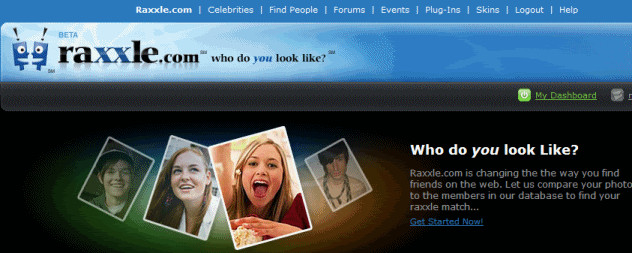
Raxxle sent me a beta invite to take a look around the site. I was intrigued by the idea of what they offered. Heck, everyone is intrigued in how much they look like other people, mainly celebrities right? So this site uses some new photo technologies to allow you to compare photos of yourself to others including celebrities. How many times has someone said, you look a lot like Papa Smurf? Or better yet, you look just like that guy from Harry Potter, yeah Voldemort (err I mean He Who Cannot Be Named)
You start by uploading one (to as many as you can) good face shots at different angles of your own face. A Raxxle is a single shot, a Collective Raxxle is many shots of you where you identify your face by dragging a box around. Humorously you can even upload friends to see how you compare when someone says you look just like your friend "Bob". From there the fun went downhill for me quickly. I was not quite sure what the heck to do. They have a Web 2.0 navigation screen as shown here:
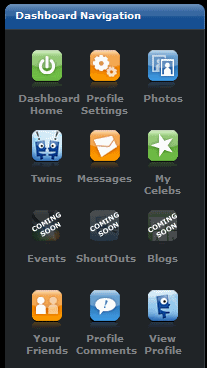
But I did not find the easy way to compare myself to stars and didn't want to upload friends without their ok (of course I think they mainly look better than me and don't even want to compare). They offered some nice output widgets for your blog once you get the comparisons moving though.
When I clicked the Celebrities tab I got an exception error and they put a nice humorous twist on telling you what to say reporting the error. But, I was not taken right in like some sites and will visit again later. Maybe I should grab them for a podcast..
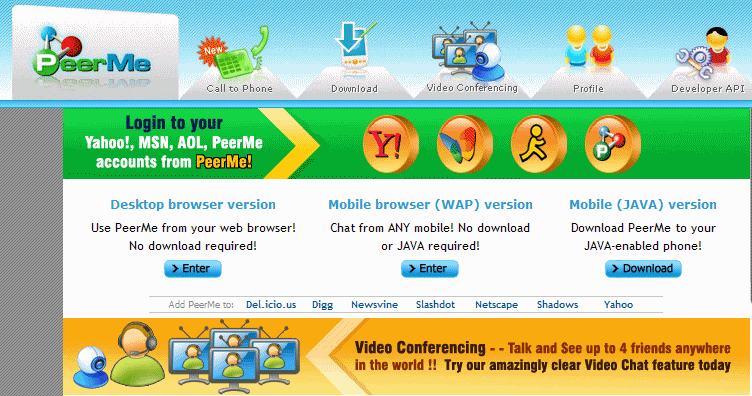
I actually ran across this back in August but it got lost in the shuffle as many of the sites I run across do. But to my surprise I received an email from someone actually using it. So I went back for a revisit and found myself leaving just as quick. They offer a point to point video ability, if you download their software. For multi-way video you have to pay a monthly fee. While they added call-to-phone ability (like Skype and Yahoo) I do not see the value or change from any other provider.
They offer an integrated buddylist like Trillian and RadiusIM, even a WAP and browser based. I might be way off since I didn't take the time to load it all, but I see no reason to change or draw myself into yet again another client.
In order to login to the site, a member must provide a valid email address ending in ".edu." College.com then verifies the address and domain before the member can log in.
The privacy provided by limiting membership to college students and professors is touted as the site's primary advantage over the other social networking platforms.
Here lies the entire issue with their theory. Most colleges today offer alumni a lifetime email forwarding service that says they can use a .edu email address from the university they graduate (or some even just attendance). This then opens one more door. What about the mixture of people that happen to take one class at a Community College, Technical School or any other site offered a .edu domain? Does this really stop anyone outside of college kids and professors from logging on? Not even close. The security claim becomes false as soon as someone that graduated 5 years ago (for example) is allowed in. I will agree that it can limit the number of people that are allowed into the site as a whole of the population in social networking. But the pretense that is pointed out in other parts of the article don't hold water.
You, the user, has to create categories and then links to each site and profile manually. Instead of providing a simple UI that asks for your username per social network site, they require you to actually fill in the links. Here is a sample user page..
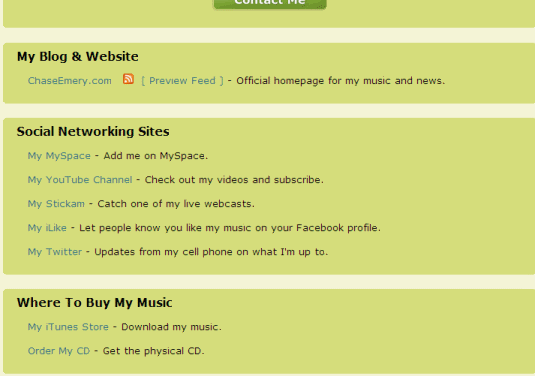
So in order to get this, you must create categories that you see in the sample and then put links to your sites in the categories. I would have hoped for a much simpler and streamlined UI way to do all of this and then let the user simply input their username or id into some fields. Great for a Web 1.0 world look and feel. Just not where social network aggregators are today. There are much better out there to choose from, many I am doing site reviews on here on the blog.
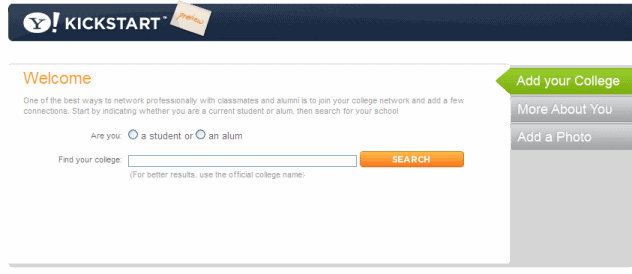
So I went ahead and picked my school. Interestingly it attempts to show the logo for you school. Well in picking a handful, not a singel one of them had the school logo available. it even let you upload your own.
You are allowed to add where you have worked (LinkedIn). You first do a search and if your company is not found then you can add it into their directory for others in the future. Affiliations work exactly the same way to set organizations or societies. The More About Me area is some simple lines for you to fill in as shown below.
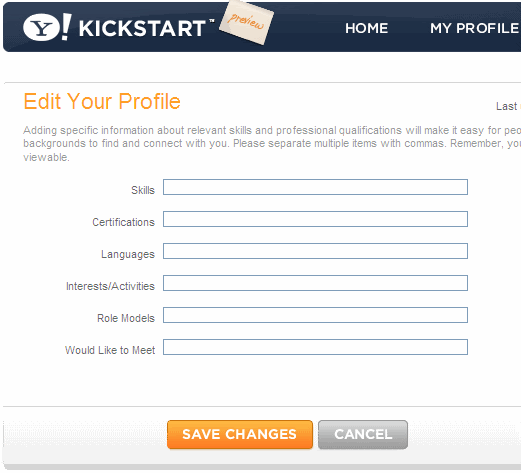
Lastly there was a search area. I did the name Steve for grins and only got 8 matches so people are not signing up just yet. You could search by 3 other attributes though.
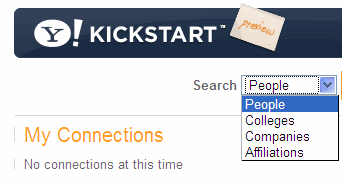
So overall this is just as bad as the attempt they made into Mash. The Mailbox feature was senseless since I have to sign into Yahoo to get into Kickstart, why does it not link to the Yahoo mailfile. Why in the world would I want another internal to Yahoo mailbox when they force me to have one in the first place with having a Yahoo account to use this service?
One thing that I didn't like is the default page that you get while adding feeds. The feeds are not chronological, but by the feed it seems. Also, the input box for quick microblog posts was black on black. Black on black? take a look below
So let me see what I missed in making this work to give some more feedback.
We apologize that we are shutting it down? That looks like a link to more information, but no it isn't. They just underlined it. One more strike for Yahoo in shrinking their value to users. 3600 bombed, Yahoo Mash I already talked about and now another move to get people away form coming to their sites. What next?
When you think about saving time, too many of us overlook simple organization of what we have to do each day. Not too many of us have the same exact flow each day, there are tons of little things to get done, calls to make, appointments to get to. So having a living map can really simplify and organize your life. In walks Comapping at a prime time that people live in browsers a good portion of their computer time.
I was already a big user of MindManager software, so a web-based version through CoMapping caught my eye for team collaboration. If you have not played with mind mapping software, they have a live demo you can actually play with to get a better feel. The ability to do all this via a web interface is nice and gives flexibility to many people installing and running the same software to simply brainstorm. It runs on both Windows and Mac with some incredible cool auto sizing and formatting technology for your screen. They call it Intelligent Auto Focus.
Features I loved:
- One cool feature was the ability to grab a portion of a map and instantly start sharing it in presentation mode. This takes you from a brain dump, to forming the ideas to presentation in as fast as you can type and spellcheck.
- Access control abilities for the map that also allow you to invite others and even send reminders
- Change control logging
- Built in templates
- Hotkey navigation
- Viewers of maps do not need to be paid members
- Maps are kept up to 3 years of the end of your account
Now let's blow this out of the water. This group got another grant to keep going and this feature sums it all up;
This program allows you to continue to use of the application during both temporary and permanent loss of internet connection. In such a case, Comapping notices that the network connection has been lost, notifies you with a red light in the corner, but allows you to continue to work. Comapping will save your data in memory and when you regain internet connection, it will automatically notice this, and synchronize your data in a seamless manner. If you do not regain internet connection in your session, don't worry: The data is also stored locally, and next time you start the program, you will be asked whether you'd like to recover you offline work.
In other words: Comapping supports offline usage today without the need for things like Google Gears or Firefox 3.0 (with SQLite), Adobe Air or Silverlight. It works out of the box using your browser only.
I made two separate visits to the site and found the same result. People have read about it, but didn't get it. While some of the UI needs to be polished, the idea is a change to scrolling live chats. It doesn't fall under the category of persistent chat, but adds a new ability to tag words or people.
I read their help and liked the analogy that this chat is one big room, but in that room you can single people or topics out to have conversations. All at the same time some of the main chat is filtering in like you could hear background noise. This lets you jump into other topics.
I happened to catch one of the business development guys from ScrollTalk on the site and suggested such items as a blog widget I could have on my blog and even moving a couple UI items. I also tossed out the idea to let you link to other profiles you have on the Internet so you do not have to recreate one since this site isn't about profiles. Past that the login page needed a bit of work, but the chat itself works great.
I clicked the word tags and it adds it to a watch list and highlights the lines that include that word. (as shown and pointed out in the image). Well, I take that back. I added more words hoping for alternate colors or more highlighting and that did not occur.
A list of users on the site in some sidebar would be good so you could grab then and add them as friends. I understand clean UI's, but even an expandable box would be welcome. What happens when this site becomes so popular that you cannot select or catch up. A pause button might be in order also. I can see clicking the wrong word or person when the chats start growing. Even some alert ability for registered users would be nice when certain keywords or persons are in. A widget brings this to the forefront.
I think this site would be a welcome addition to any group, community or blog that wants some live chat ability on your topic without having to code it yourself. But at this time, not a place to just hang out in all day. I will keep tabs on them and revisit, but for the initial launch, scrolling by.
Why didn't I bite right away? While sending an email at a future date is a great thing so you do not forget, putting my credit card number in for a site with a .nu domain to go pro or having a tagline that says I scheduled this in advance, defeats the purpose. So I gave up quick on the site, sorry. I have some Glubble work to peek at still.
I am curious how they handle their statement on searches across Google and Yahoo!. I presume there is some filtering they provide that will need to be updated as time goes on. The site even claims image search filtering if you read it correctly. Their claim overall is that you, as the parent, build the walls of what your child sees, not relying on the vendor to do so. I like that theory, I really do. It is just that most parents have no clue either.
The downside is that it only runs on Firefox. What the heck do you do with IE? You still need to then install a software on the workstation that prevents certain sites or configure parental controls for IE. Overhead they do not disclose on the site.
They are looking to go live this month, but the beta is open and they take feedback.
I just had one of those "Ah ha!" moments! I read more on their FAQ and blog and now see how they do search results. The child uses the same Google and Yahoo searches but it only returns what is in their Glubble World. So for a free package, I say give it a try. Install was easy. I did not have time to hook the kids, grandparents and everyone else together to see a total Glubble World, but it seemed to be pretty straight forward.
Oh, make sure you install in the same user account the child uses. We have a parent account and child/family account with restricted rights. You need to install this in the user account that the child will use and then you set the basics there.
So the final take... if you want some new innovations that offer free services to help keep your kids a little more safe on the world wide web, then here you go, get it. Learn to use Firefox if you are stuck on IE and add a whole new world of plug-ins. Remember, whatever site you add to the Glubble World exposes them to everything that site offers. So keeping your kids from the people you see on the NBC news specials won't work if you still let them hang out in places my MySpace in their Glubble World.
Then we move on to what I thought of the search. It really is not an engine, but a 3D kind of window that goes through the other searches like Google and tosses them out as 3D pages in a panoramic type view. You can then bring each page up with it caches the others behind it. The text was too small to read in each one so you end up clicking anyway. They did bring up Flickr and others when I performed the search, but to no fun on this end.
By the way, you actually have to install this, not run it from the browser. That sucked. I don't see this changing the way I search compared to a few other smaller interfaces that are coming along. I need a web interface, nothing to download and the UI has to be cleaned up. Yes it is beta, but I think I was expecting something else coming in. If I am able to do a search, that means I have Internet already so make this thing happen in the browser. I couldn't see this as my desktop search engine in it's current state.
I ran across this site and pinged Carl to jump in and see what we could make of it. There is the good and the bad. No, the bad is not this following screenshot that has been reduced down making us look incredibly stupid and goofy. I look shrunken as I sit in the left frame.
So we were being silly to play around with the features. Headsets on backwards and others. When you use the chat room it takes a snapshot of just how you are when you click send. So the pictures are resized too small for you to see, but Carl and missing pants is bad all around.
Good
Free video conferencing is good no matter how you slice it if it works well. This one seemed to do just fine. Now, we didn't get 8 people in the room, but that is next on the list. You had the choice between hands free audio and push-to-talk type. Both seemed to function fine.
Creating a room for the conference did not even require registration at this time. Simply name a room and click invite and it copied the link to the clipboard. It then uses the Flash connection for your video and audio. No problem, worked right away for both of us. No fuss, no mess, no firewall issues, no downloads. The chat was, well chat.
Bad
It seemed there was a way to record but I couldn't find the button. Chat worked fine, but needs a bit more ability. Attaching or sending a file would be nice so everyone could talk. It still is not a 1.0 release so I imagine more is coming. I am curious about the bandwidth as this grows, but let's see how it plays out.
So overall, did I say it was free with no firewall issue in the tests? No tunneling and numerous ports for AV like I got asked yesterday for Sametime
Let's start simple:
- With the number of Yahoo Widgets available, you would think they would find a way to port those over and offer an incredible set of cool toys to start. This would get them closer to that application offering that Facebook can't seem to stop growing. Expose what you already have is key here. I didn't even notice the small text line to find other widgets the first time in. I thought it only had the 10 that were in the drop down. Guess what, there was only like 52 in the catalog and quite a few called test. ugh.
- There is not a built in Yahoo Messenger widget. Come on now, you offer one of the better single chat network products and don't even have that on by default? Shame on you Yahoo .
- Customization of the layout/color/style - this is not easy for novice users. They had a box at the bottom to add colors and change CSS. What happened to point and click color wheels or importing of templates. Steal some stuff from Yahoo 360 to let your users go crazy. Here is a screenshot of the customization window. You can also drag around the components and set them in the order you wish. I found I had to double click to work while in profile edit mode. So the beginner user will need some instruction instead of a simple click and drag approach. You can apparently click the faint squares to change the color with a color wheel. it appeared to me you needed the darn hex of the colors, but it populates it for you. The borders are very thin when colored but the advanced CSS will take care of that.
- There is a module for RSS feeds pulls from your other sites. I do not think they get it here. People are consolidating sites back down from all the networks and picking their favorite. You already have large userbase of email and chat users. Let them log in once to you, pull all their other feeds into one (see my buddies at Profilactic, Jaiku and a few others I will discuss) and then export that final feed out. All their friends get to subscribe once and you get the traffic. There is a Flickr RSS feed I noticed and humorously it was just a standard box asking for the URL. Having it do a name lookup would be easier for the user.
- You do get to assign tags to yourself. Also, allow others to do so. Not a bad plan. Keep in mind all the tags I placed with spaces got merged together. So some standard naming scheme would be nice. Otherwise we will have crammed together, dashes and underlines between the same tags and no one will find each other.
- Avatars versus photos. While I have a Yahoo avatar assigned, it would not easily let me pick it. Sure it took me to the Yahoo avatar page, but I couldn't grab the one my chat client already loses. Points off for that. You can upload a photo. Users will find the selection box confusing however unless you read carefully. You could accidentally change all your profiles in Yahoo.
- Mash keeps a page revision history for you, but in a weird place. Not the settings page, but right on your profile view of yourself when you are logged in.
- Now they do have an idea of Twitter on the site called Pulse. Not too compelling yet and you can see 'blurts" or updates from friends. But there is no global or channel ability it seems like Jaiku.
So overall the site really needs some work to catch up, promote and be the place, well to be. Yahoo is taking a chance here starting from scratch and not trying to buy someone. I am sure once the beta tag is removed I will revisit it.
First impression today (thanks to TallGuy for the last minute invite) was an open canvas with not a lot of direction or a wizard to push new users through. It did offer me the chance to accept what the invitee set up, or to create my own. I chose to go with what he set to see how another user would set my beginning page up. I was not overly happy.
So look for a full review in the next day or so.
Well now they allow you to leave a Jott, but have it sent to Twitter, Jaiku and a few others. Talk about social networking without the texting. No more quick SMS based messages, just talk and post. I love it. Heck, they even let you look up addresses via Zillow and have it SMS'd to your cellphone. Is SMS'd a word yet? I did not see Pownce on the list just yet, but I will not be surprised to see it and Facebook pop up.
Here is a screenshot of some of the current connections they have made. Darn right awesome I say. I will play with this new feature and let you know how it changes how much I Jaiku and Twitter. I know the Zillow will come in handy as we expand our real estate empire.
Continue Reading here" BubbleTop is a half bubble buster for now" »
So what is the twist? Well the Framingham, MA company takes all of this ability and wraps it with social networking. From this screenshot you can see how they take the Web 2.0 icons and make it so your own grandmother could pull this one off.
You can join groups with the same goals as you, start your own or even have them push you along in true collaboration support.
I can say I did not go further into the site past this point. As some article writers may say that this will become a future of financial planning, having some website (outside of my bank, credit card company or place where all bills or sent) store all my personal information, pin numbers and accounts, well scares the hell out of me. With the current trend of places "losing" huge numbers of personal information to hackers, lost backup tape or even a laptop left in an airport, there is no way you would want to centralize all of this outside your own home machine loaded with Quicken or Microsoft Money.
For now, run away from this one.
So you are able to enter a whole bunch of preferences including gender, location, interest and on to get this graphical display. Clicking on a user then brings up their profile on the right.
If you choose to enter iYCommunity, it brings up a MindMap of sorts showing what community you are searching or belong to and then what others in the group belong to and on. You can sort and find common interests and join other communities. Each community will show a list of members and then a separate forum where you can discuss the topic.
iYDNA is probably one of the more interesting parts of the site. You go in and fill out the sliders about 3 core areas of yourself. This helps build the iYLocate are when searching for each other. This whole thing reminds me of Fidgt and it's graphical finder I will cover soon. Basically instead of a list, you get a nice flash response that seems to make it easier on the eyes and more interactive. Which really they are just changing how you view the exact same data you would enter on other sites. After filling out your DNA you can choose to keep it private or public so others can search for you. Base don what I entered and the number of people in the site, I got this little clip...
Thank you for completing your iYDNA. Based on the inputs of your iYDNA, iYomu has located a total of 0 people who have a similar iYDNA to you.
Nice.
Real quick let's talk about The Vault. Sounds like a secure and scary place. Their quote actually says you can store limitless data. But a quick screen shot on the right shows the entire opposite. They really need to address that. Plus with all the storage and sharing sites, I am not sure what you gain here.
There are a couple other very minor area, like some goofy graphical mashup where you select from their template pieces to make your own dream workspace. 5 minutes of wasted time, well wasted.
Overall score: 7 out of 10 for the nice flash and DNA area. The other 2 points when they build the site more and the final when they clean up the functionality.
| Title | Duration | Size | Flash Player |
|---|---|---|---|
| TheSocialGeeks Episode 20 - Flirt with it, don't date it | 00:47:20 | 43.34 Mb | |
| Get the Gist of it | 00:06:37 | 25.14 Mb | |
| TheSocialGeeks Episode 19 - FaceFriend FeedBook | 00:45:37 | 41.77 Mb | |
| TheSocialGeeks Episode 18 - Stop being lazy and filter | 00:40:22 | 36.98 Mb | |
| TheSocialGeeks Episode 17 - Facebook is the universe | 00:43:06 | 39.47 Mb | |
| TheSocialGeeks Episode 16 - I Want the Post, not Pre | 00:56:01 | 48.73 Mb | |
| TheSocialGeeks Episode 15 - Swagger Jackers | 00:38:38 | 35.38 Mb | |
| TheSocialGeeks Episode 14 - Two Personalities | 01:00:10 | 55.13 Mb | |
| TheSocialGeeks Episode 13 - No spit zone | 00:56:43 | 51.94 Mb | |
| TheSocialGeeks Episode 12 - The Return of the Unexpected | 01:24:04 | 76.98 Mb | |
| TheSocialGeeks Episode 11 - The Overachiever | 01:07:13 | 62.50 Mb | |
| TheSocialGeeks Episode 10 - Four Tables, Open Bar and Coke | 00:42:48 | 39.20 Mb | |
| TheSocialGeeks Episode 9 - Out On a Ledge | 01:00:33 | 55.45 Mb | |
| TheSocialGeeks Episode 8 - My Video Comments are under NDA | 01:07:46 | 62.05 Mb | |
| TheSocialGeeks Episode 7 - The Ninja and Stranded at the Beach | 01:13:52 | 67.64 Mb |
Entries by Month
- October 2009 (11)
- September 2009 (7)
- August 2009 (4)
- July 2009 (3)
- June 2009 (7)
- May 2009 (9)
- April 2009 (5)
- March 2009 (7)
- February 2009 (10)
- January 2009 (6)
- December 2008 (5)
- November 2008 (6)
- October 2008 (10)
- September 2008 (8)
- August 2008 (7)
- July 2008 (7)
- June 2008 (8)
- May 2008 (11)
- April 2008 (4)
- March 2008 (8)
- February 2008 (9)
- January 2008 (7)
- December 2007 (5)
- November 2007 (5)
- October 2007 (8)
- September 2007 (6)
- August 2007 (9)
- July 2007 (6)
- June 2007 (2)
- May 2007 (1)
Conference/Article Materials
My Files
Links by Category
Blogs I read
Possible Dead Blogs
Tools
Music Sites
Recent Comments
- Comment Link by Patrick O'Keefe
- Comment Link by Patrick O'Keefe
- Comment Link by marcelo
- Comment Link by T.A. McCann
- Comment Link by Brad Feld
Yes this is a blatant theft of the outline that Jess uses on her page, but I asked permission. Why?? Because I am a hardcore admin and can make ugly tables to make you developers frustrated, but this was too nice to pass up.
Also Known As: Chris Miller (when awake)
Boring Certifications: (only because someone asked twice)
- Workplace Collaboration Services 2.5 - Team Collab and Messaging
- Domino 7 Certified Security Administrator
- PCLP ND7
- PCLP ND6
- PCLP R5
- PCLP R4
- CLP Collaboration (soon to be retired Aug 2006)
- random former R4 exams
- CLI for numerous admin areas including Domino, Sametime and Workplace
- CLP Insane
Yes, I write some of those dreaded admin cert exams you take. I won't say which ones so you don't come looking for me, but I will say they are the real good recent ones that have been coming out.
Weapons/Equipment:
- At work an IBM 2 GHz
- At home a plethera of 6 machines with various Windows versions and Red Hat on a wired/wireless LAN
- A Toshiba E740 with 802.11b (yes geek toy)
- An Apple 40GB iPod that is filled to the brim
- Compaq RioPort MP3 player (now in storage)
- An EBook (REB1100) also for travel (Love that darn thing)
- Verizon and they always seem to know how to find me, damn cell
Animals:
One dog, a Pug. He has been on this world before and seems to understand slippers and a fine cigar. Mind you that is him in the chair and not me.
Let us now also add a deranged cat that is in the process of being toilet trained. Update: Toilet traning was very very close.
Music:
Non-stop. At my desk, in my car, walking to work and back to my car downtown. In the house there is a crazy zoned set-up for you home automation geeks.
I am a self-proclaimed MP3 fiend, to which I have tried rehab 4 billion times to no avail. Next is the MP3 hard-drive for the car that I found. Now what kind of music you ask? I will never tell.
Languages:
- Incredibly fast English
- Very slow Spanish
- Emoticon-ese
- Learning Korean
- HTML
- Advanced Sarcasm
Geek class special abilities:
- Notes/Domino overdrive
- Workplace
- Sametime
- Active Directory (huh? kidding)
- Quickplace
- LMS, LVC and the other L's of elearning
- Windoze junk
- MS Exchange versions
- LAN
- TCPIP
- Server Iron
- Yeah, yeah it goes on some
Skills:
Get back to you here
Spells:
Hershey’s Stomach of Holding: Jess and I are fighting over who eats more chocolate. TWDUFF can help me out and vouch for me.
Character Bio:
This will take far more time than I have today. I will start with I was born and still live in St. Louis, MO. Even though for a couple years I was never, ever here and always on the road, this is smack in the middle of the US. Everything is just a few hour flight. That part is nice. No beach/ocean/coast isn't the best. But with the travel I make up for it.

Looking to find me in person? Here is where I will be.
| Dates | Event | Location |
|---|---|---|
| delayed | customer visit | Minneapolis, MN |
| Mar 31 - Apr 4 | Lotus Notes and Domino 8 Upgrade Seminar | Copenhagen, Denmark |
| Apr 30 - May 2 | Admin2008 | Boston, MA |
| May 10 - 15 | Lotus Notes and Domino 8 Upgrade Seminar | London |
| Jun 4 - 6 | Irish Lotus User Group 2008 | Dublin, Ireland |
| Jun 16 - 19 | Lotus Notes and Domino 8 Upgrade Seminar | San Francisco, CA |
| Jun 21 - 29 | Vacation | Some island I am not telling you |
Designed by Sean Burgess
Powered by DominoBlog, ver. 3.0.2









