The roundtable discussion with Caleb Elston, Sarah Perez, Wayne Sutton, Corvida, and myself (IdoNotes). Just at 1:00 in length.
Find articles on our topics by following our groups bookmarks on Diigo here.

Pricing
We all know that the iPhone App Store offers pricing anywhere from free. Apple then takes 30% of the sales price as their own. RIM on the other hand is shooting for 20% of the sales price that jumps to a minimum of $2.99 after free. What this means for RIM is they will make more per sale than Apple. If they can get the marketing right. RIM is not just an enterprise product as numerous people now rely on the Blackberry Internet Service (BIS) through the cell providers. You can then 'upgrade' to BES service which gives the enterprise access, controls and activations on top of BIS.
For RIM to penetrate the consumer market, they will need to drop some of the entry level pricing to match Apple and build as large a catalog. Tossing and collecting tons of free applications is a key start to reach the end user. Having bundles that come with the cell provider device versions for free is an excellent selling point when you sit in the store and hunt for a new phone/device. That moves us to marketing.
Marketing
First thing, RIM must get the app store as an icon on each and every Blackberry device sold. The new Storm on Verizon has this exact feature and drives you to download a fixed set of free applications right away. This currently has no way to browse for anything outside of it and finding more on the Internet is always a duck hunt. You never know what is good, how much it will be and how to get it. Making this app center visible as soon as you start your device is almost like suggesting users buy more things.
RIM will also need to not only hit the enterprises hard with the sales of corporate applications (like SalesForce and bundle licenses), but the consumer with marketing around Skype, SlingPlayer Mobile and even Google integration apps that exist. Centralizing this marketing push is a key movement from them to get the name Blackberry from being looked at as corporate only. I only say this as even those concumers I know that got a Pearl or Curve, only chose these since they looked closest to the iPhone without being on AT&T.
One other key is how RIM deploys updates quickly and allows you to exist and update to most any of them across providers. Not one version and make me Jailbreak you, like Apple. I can download the most recent OS version for my device, remove the vendor file and upgrade away. My apps keep working, new features get added and the user is happy. Corporations handle this in mass through testing and OTA deployments.
Another piece of marketing the the beautiful, inherent, full QWERTY keyboard on many of the devices. A lot of people do not like typing on the iPhone and this is a huge win for RIM. I, myself, got used to the Storm but still cant type as fast on the iPhone. RIM has penetration into each and every carrier, unlike Apple, and can use that to beat the freakin pants off of them.
Distribution
Before we get into how the Blackberry device gets the application, we need to mention the global presence of RIM already. As Apple started in the US only and is slowly going out through AT&T globally, RIM has been there since they started. You can take any of the devices (with tri or quad band support) anywhere on the globe and get service. They need to capitalize on this early lead.
Another strength of the Blackberry that many do not know is the ability to install all these applications OTA (over the air). Most people think you have to download it locally and then sync your Blackberry with the Desktop Manager that comes whether you are enterprise or consumer. OTA simplifies installation and updates for everyone.
If you are corporate, your company can then buy packaged multiple licenses for mass distribution. This ability also beats Apple since they must sell each and every one individually. Imagine the volume sale to a company with thousands of devices and the return for RIM? Companies can control OTA deployments with ease through the BES server (policy driven already so don't ask). So they download and buy once and deploy once.
Summary
As usual, I jump around a bit, because I type as I think. Through multiple license sales, bundles with cell carriers and a global corporate presence, RIM can make a huge leap and take a chuck of this emerging market.
In the above video, I install Skimmer. A new desktop social aggregator client (runs on Air) that is trying to bring together a bunch of sites:
- Flickr
- Blogger
- YouTube
I would suggest you load this after seeing the video and give it a try. It is easy to install and get going. It was pleasing on the eyes. It did what it promised outside of one error around Flickr and cookie warnings.
- Instead of sending some monthly email or random news, think about coupon blasts via Twitter and building a follower list. Imagine you know it is normally a slow Tuesday, or weather hits the area. You could send a "today only" coupon to drive traffic and turn tables. Remember a free tweet (which then hits clients, web pages and SMS devices) is free to you. Just send it in enough time for followers to make the lunch plans.
- When there is a sporting event, run a promo for your followers. Ask them to bring in tickets (pre-game) or stubs (post-game) for a dining special around the event. I can't imagine the times before any concert, comedy show or game where we head down early near the event location and try to find food. Each time it is a guessing game You would get me there.
- As the restaurant itself, follow the RSS or local newsletter for conventions and sporting arenas. You will know when to target staffing and what menu to build. Football game coming? Tailgate party. Conference for vegetarians? Change the menu up that day and make more items for them. Lawyer convention coming? Make sure everything is safe and cooked. Ok a small joke.
- Invest in a few dollars a month for Wifi. Password protect it for customers and tell them it is there. Plenty of days I do not want to tether my modem and actually use the phone while surfing and working.
- Share a music library out on iTunes for customers to stream while there. I encountered this once and loved it.
- Open an online storefront for ordering, even via Twitter for known followers. I could see being able to say "@restaurant small Caesar Salad, red pesto pasta, small drink for 12:15pm" and they have it waiting at that time
- Invest in sponsoring your local social media meetups or breakfasts. Not only are you giving them a meeting place, you are building your name brand in their community
- Create some quick videos (Vimeo, Viddler, YouTube) on preparing a dish with your location and info in the corner. Let them see how you make that awesome food and they get a quick cooking or prep lesson while at home
- Think about some more power outlets/charge stations/USB chargers around the place for the business workers to charge devices or simply plug up conveniently. Amazing how much longer someone will sit there.
- Lastly, talk to your customers on-line and in person and see what the heck they want to make you stand out.
Most everything I mentioned can be done for free or very low cost. In today's market you need to stand out, more than just well priced food to keep me coming. I will gladly pay the extra dollar or so to get more of the conveniences. And if you have a slower day, as most do, get them in there with alerts and specials. Do not be afraid to test a free tool. One or two customers more will awaken your eyes to the power of social media.
For gosh sakes do not forget to promote your presence to your customers!!!
Those that hated how we kept babbling on happily used their cell phones for SMS mesages, but could not get their mind wrapped around the simple idea of combining the two. They could not see the sense of talking, or broadcasting as it were, to handfuls to thousands of people for no reason or goal. That was their downfall until the following happened.
Then entered the stars and the news media. Twitter slowly was influxed with people like Shaq, Ms Spears, porn stars, Lance Armstrong and movie/tv people. it all went downhill fast. The tech people we so pleasingly held high on follower pedestals were crushed beneath the power of big names. CNN started talking about it, Jon Stewart made a parody and the newspapers finally figured out they needed to get on it and start pushing content in real-time. Companies discovered that clones for enterprises were important and started making those. Advertisers jumped into the fray and tried to get some money out of follower counts.
In the middle the spammers started coming on board. While I don't see how that is an issue since it makes no difference until you follow them back, some people still complain. In the meantime, the business value and real-time information value climbs at an astounding rate. Twitter is becoming the place to go for quick news, breaking stories, hot trends and announcements. As well as commentary and links from those we want to hear from.
So what are you waiting for, fall in line with the masses, look up from your cell phone screen and follow me already
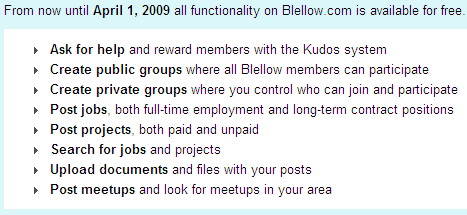
Registration was quite simple and clean. I appreciate that. I would be interested to know why they did not choose the option for OpenID, Oauth or even Facebook Connect as options. However I simply picked a username, entered an email address and password and I was welcomed with the following screen:
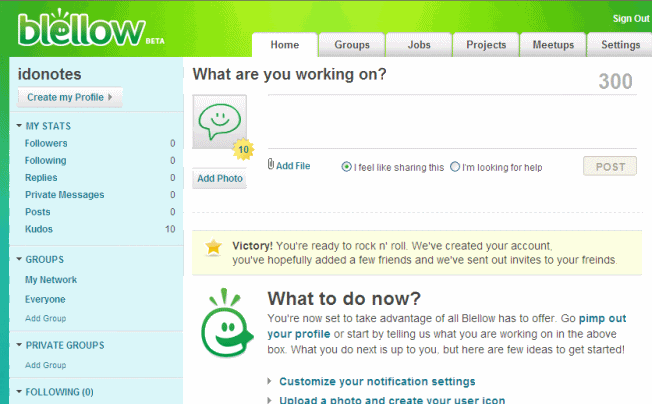
I have to honestly say the screen is what I pictured in my mind before logging in. Tabs of some kind with a navigation panel on the left. Nothing earth shattering, nothing shocking and nothing exciting. I was slightly confused by one single line:

The first thing that crossed my mind was there is some sort of rating system built in that I have not seen mention of yet. But when we look further around the screen I can see where the idea pops in. (note disappointment later in the review) The actual input box of where you microblog has a few items to mention and digest all at once. I went ahead and marked up the image with some numbered points so we could have a discussion on them.
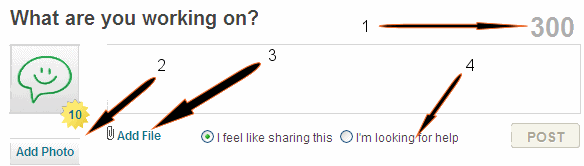
- 1. The input box allowed for 300 characters. This seems to defeat the purpose of microblogging since phones are geared for the 140 character range via SMS and people are getting used to it across the systems and texting. I know doubling the space would be awesome, but highly ineffective in what people are used to
- 2. Adding a photo is a great touch, almost like Twitpic allows you to do, but instead I do it all at the same site. Ok, wait I am a total liar. I clicked it anticipating being able to link to a web picture or upload a picture to send in the posting. Instead I was redirected to upload a picture of ME in the account settings area. Very misleading.
- 3. Add a file did what was anticipated. It dropped down a box asking me to upload a file with a maximum size of 5mb. I would also like to think that I could relink to an existing file if I was sending this again. I did not see that option. I would presume Blellow would not want the same file uploaded time and time again and would rather resend an existing one. As a user I would not want to upload the same file over and over either.
- 4. The ability to specify what I was doing or asking for help did give me some answers to the above kudos question. But how would a user following me know the difference?
Groups allowed you to join pubic ones or start your own. I was happy to see some groups already defined in the site. Categories were also available farther down the page. I know Blellow is going live at SXSW 2009, so there was a group for that. (hoping to win that free ticket from Blellow too). BIG BUMMER here. I clicked a group and got an error. I typed in a search for a group and got an error. So nothing more to report here. I did manage to get into the SXSW group and saw about 41 members. All I can report from the errors is that the system administrator needs to check the production.log file.
Here is something I did notice that users from other systems will not be expecting or used to. Hastags are in use inside of Blellow, but instead of # signs, they use % signs. I am not sure why, but I kind of thought the standard people knew was # signs?
The Jobs tab has sub-tabs for All, full-time and freelance. Yo can post a job for free right now but that moves into the premium services after April. Anyone can view jobs it seems from then on.
Projects included All, Paid and probono tabs. I guess if you are firing up a project and want some help this is a great way to work a single site.
Meetups allowed you to post and organize an event and included an RSS feed so you could keep track of all new ones posted. You could sort by All, In Creating a new meetup had plenty of fields to use, including privacy.
The settings page allowed me to also change my username, which actually did not affect past notices I sent. But somehow I had to tell people to see my new username. I am not clear on this and didn't get much info from the help panel.
SUMMARY: While the site told me to invite friends, I didn't find a single place to invite, link, hook or whatever to get more of my friends into this site. Once again I didn't see the use for Kudos throughout the site, so I was not sure how that worked. I do like the idea of groups and private groups all brought together with microblogging and file sharing. But some of this needs to be tweaked before they hit the big stage in SXSW. While the team did a good job of a clean UI, there is nothing here that would make me move over and start using this on a daily basis. No, I am not worried about the crowds not being there yet, it is beta. I am worried about usabiltiy, and the feeling that I can be productive. Something will hit me shortly on what it was and I will update the posting.
One other item came to mind before I saved and published. Where is the alternate clients outside of the web one?

Socialtext took a huge leap forward in trying to secure a new part of the emerging enterprise market with Signals. I was lucky enough to see some previews and live demonstrations last week, but had to hold out for the big launch today (video demos).
Socialtext took a few step approach in my opinion. The first was to capitalize on the opportunity to partner with Adobe to bring the first enterprise application to the AIR platform. This gives immediate cross-platform capability to the product itself, as well as the existing SocialText services that are all browser based.
Secondly they went after the enterprises that are trying to figure out Twitter. While many startups are simply trying to be Twitter for the enterprises, Socialtext is the first with an existing large customer base they can tap into. This gives them a clear advantage into customer penetration with the added free publicity this will generate.
Lastly, they made the smart move and brought this together with their flagship products, instead of trying to create a new silo solution. Exposing the conversation between people is just as important as seeing when they edit a document.
Socialtext Signals provides an integrated user experience for social messaging across the Socialtext platform, such as the ability to Signal context of wiki editing. Socialtext Signals amplifies, clarifies and complements other collaboration activities, eliminating the need for playing "email volleyball" with attachments and allowing coworkers to transparently work and collaborate on common goals
So basically they integrated the whole suite together.
I will get some screenshots but here is what I liked form the demos:
- your "friend" list, or those you follow, gets automatically populated by those you have wiki project spaces with
- you able able to add new friends outside of the wiki spaces easily
- when receiving notice about new content through Signals, you only see notices for content you can see. What a time saver and use of the technologies bundled together
- You also get notices on changes to profiles, comments and blog posts. So basically with the two together you get not only activities but their conversation.
Currently in Twitter, you spend enormous time building a friend and follower list and then finding the right content. By integrating the existing capability seamlessly with Signals, Socialtext skips much of the building phase and brings the reality of enterprise micro-blogging immediately into the platform.
I prompted them for a few things I would like to see included to further ease the true integration of the public and enterprise 2.o world, they are getting a head start on the competition with Signals.
This is an open beta that you can download and play with here.
| Title | Duration | Size | Flash Player |
|---|---|---|---|
| TheSocialGeeks Episode 20 - Flirt with it, don't date it | 00:47:20 | 43.34 Mb | |
| Get the Gist of it | 00:06:37 | 25.14 Mb | |
| TheSocialGeeks Episode 19 - FaceFriend FeedBook | 00:45:37 | 41.77 Mb | |
| TheSocialGeeks Episode 18 - Stop being lazy and filter | 00:40:22 | 36.98 Mb | |
| TheSocialGeeks Episode 17 - Facebook is the universe | 00:43:06 | 39.47 Mb | |
| TheSocialGeeks Episode 16 - I Want the Post, not Pre | 00:56:01 | 48.73 Mb | |
| TheSocialGeeks Episode 15 - Swagger Jackers | 00:38:38 | 35.38 Mb | |
| TheSocialGeeks Episode 14 - Two Personalities | 01:00:10 | 55.13 Mb | |
| TheSocialGeeks Episode 13 - No spit zone | 00:56:43 | 51.94 Mb | |
| TheSocialGeeks Episode 12 - The Return of the Unexpected | 01:24:04 | 76.98 Mb | |
| TheSocialGeeks Episode 11 - The Overachiever | 01:07:13 | 62.50 Mb | |
| TheSocialGeeks Episode 10 - Four Tables, Open Bar and Coke | 00:42:48 | 39.20 Mb | |
| TheSocialGeeks Episode 9 - Out On a Ledge | 01:00:33 | 55.45 Mb | |
| TheSocialGeeks Episode 8 - My Video Comments are under NDA | 01:07:46 | 62.05 Mb | |
| TheSocialGeeks Episode 7 - The Ninja and Stranded at the Beach | 01:13:52 | 67.64 Mb |
Entries by Month
- October 2009 (11)
- September 2009 (7)
- August 2009 (4)
- July 2009 (3)
- June 2009 (7)
- May 2009 (9)
- April 2009 (5)
- March 2009 (7)
- February 2009 (10)
- January 2009 (6)
- December 2008 (5)
- November 2008 (6)
- October 2008 (10)
- September 2008 (8)
- August 2008 (7)
- July 2008 (7)
- June 2008 (8)
- May 2008 (11)
- April 2008 (4)
- March 2008 (8)
- February 2008 (9)
- January 2008 (7)
- December 2007 (5)
- November 2007 (5)
- October 2007 (8)
- September 2007 (6)
- August 2007 (9)
- July 2007 (6)
- June 2007 (2)
- May 2007 (1)
Conference/Article Materials
My Files
Links by Category
Blogs I read
Possible Dead Blogs
Tools
Music Sites
Recent Comments
- Comment Link by Patrick O'Keefe
- Comment Link by Patrick O'Keefe
- Comment Link by marcelo
- Comment Link by T.A. McCann
- Comment Link by Brad Feld
Yes this is a blatant theft of the outline that Jess uses on her page, but I asked permission. Why?? Because I am a hardcore admin and can make ugly tables to make you developers frustrated, but this was too nice to pass up.
Also Known As: Chris Miller (when awake)
Boring Certifications: (only because someone asked twice)
- Workplace Collaboration Services 2.5 - Team Collab and Messaging
- Domino 7 Certified Security Administrator
- PCLP ND7
- PCLP ND6
- PCLP R5
- PCLP R4
- CLP Collaboration (soon to be retired Aug 2006)
- random former R4 exams
- CLI for numerous admin areas including Domino, Sametime and Workplace
- CLP Insane
Yes, I write some of those dreaded admin cert exams you take. I won't say which ones so you don't come looking for me, but I will say they are the real good recent ones that have been coming out.
Weapons/Equipment:
- At work an IBM 2 GHz
- At home a plethera of 6 machines with various Windows versions and Red Hat on a wired/wireless LAN
- A Toshiba E740 with 802.11b (yes geek toy)
- An Apple 40GB iPod that is filled to the brim
- Compaq RioPort MP3 player (now in storage)
- An EBook (REB1100) also for travel (Love that darn thing)
- Verizon and they always seem to know how to find me, damn cell
Animals:
One dog, a Pug. He has been on this world before and seems to understand slippers and a fine cigar. Mind you that is him in the chair and not me.
Let us now also add a deranged cat that is in the process of being toilet trained. Update: Toilet traning was very very close.
Music:
Non-stop. At my desk, in my car, walking to work and back to my car downtown. In the house there is a crazy zoned set-up for you home automation geeks.
I am a self-proclaimed MP3 fiend, to which I have tried rehab 4 billion times to no avail. Next is the MP3 hard-drive for the car that I found. Now what kind of music you ask? I will never tell.
Languages:
- Incredibly fast English
- Very slow Spanish
- Emoticon-ese
- Learning Korean
- HTML
- Advanced Sarcasm
Geek class special abilities:
- Notes/Domino overdrive
- Workplace
- Sametime
- Active Directory (huh? kidding)
- Quickplace
- LMS, LVC and the other L's of elearning
- Windoze junk
- MS Exchange versions
- LAN
- TCPIP
- Server Iron
- Yeah, yeah it goes on some
Skills:
Get back to you here
Spells:
Hershey’s Stomach of Holding: Jess and I are fighting over who eats more chocolate. TWDUFF can help me out and vouch for me.
Character Bio:
This will take far more time than I have today. I will start with I was born and still live in St. Louis, MO. Even though for a couple years I was never, ever here and always on the road, this is smack in the middle of the US. Everything is just a few hour flight. That part is nice. No beach/ocean/coast isn't the best. But with the travel I make up for it.

Looking to find me in person? Here is where I will be.
| Dates | Event | Location |
|---|---|---|
| delayed | customer visit | Minneapolis, MN |
| Mar 31 - Apr 4 | Lotus Notes and Domino 8 Upgrade Seminar | Copenhagen, Denmark |
| Apr 30 - May 2 | Admin2008 | Boston, MA |
| May 10 - 15 | Lotus Notes and Domino 8 Upgrade Seminar | London |
| Jun 4 - 6 | Irish Lotus User Group 2008 | Dublin, Ireland |
| Jun 16 - 19 | Lotus Notes and Domino 8 Upgrade Seminar | San Francisco, CA |
| Jun 21 - 29 | Vacation | Some island I am not telling you |
Designed by Sean Burgess
Powered by DominoBlog, ver. 3.0.2









